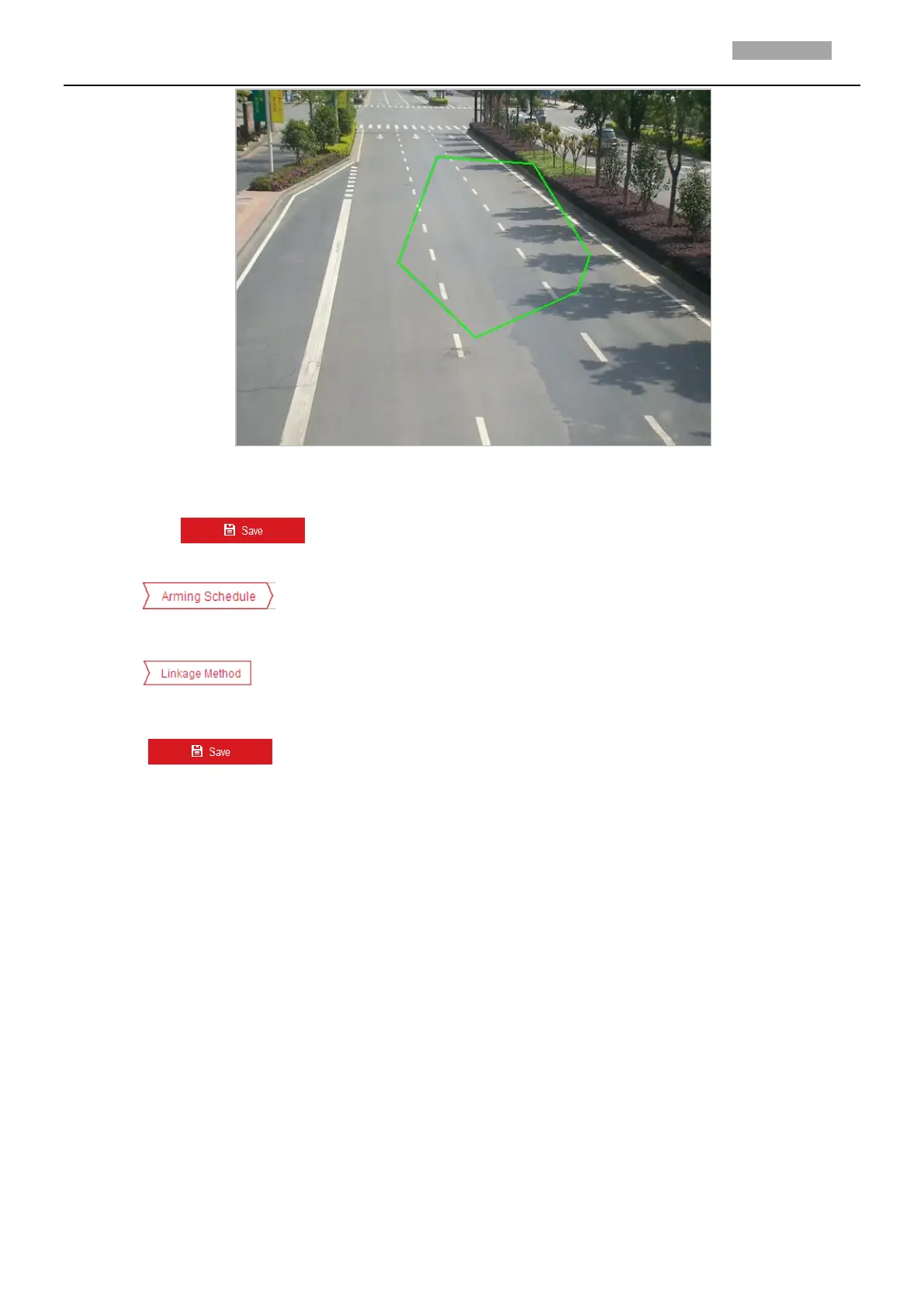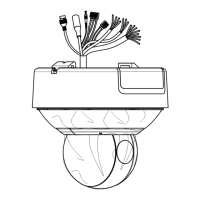Figure 6-26 Draw Area
4) Enable rules: Check the Enable checkbox of each rule in the rule list to enable the rule.
5) Click to save the settings.
4. Click Save to save the settings.
5. Click tab to enter the arming schedule setting interface. The time schedule
configuration is the same as the settings of the arming schedule for motion detection. Refer to Step
5 in Section 6.1.1 Configuring Motion Detection.
6. Click tab to select the linkage method taken for the video loss alarm, Notify
surveillance center, send email, upload to FTP, trigger channel, smart tracking and trigger alarm
output are selectable. Refer to Step 3 in Section 6.1.1 Configuring Motion Detection.
7. Click button to save the settings.
6.3.4 Advanced Configuration
Purpose:
All the parameters for both behavior analysis and face capture are collected in the advanced
configuration page. You can configure these parameters for different VCA types on your demand.
Steps:
1. Enter the Advanced Configuration interface:
Configuration > VCA > Advanced Configuration
