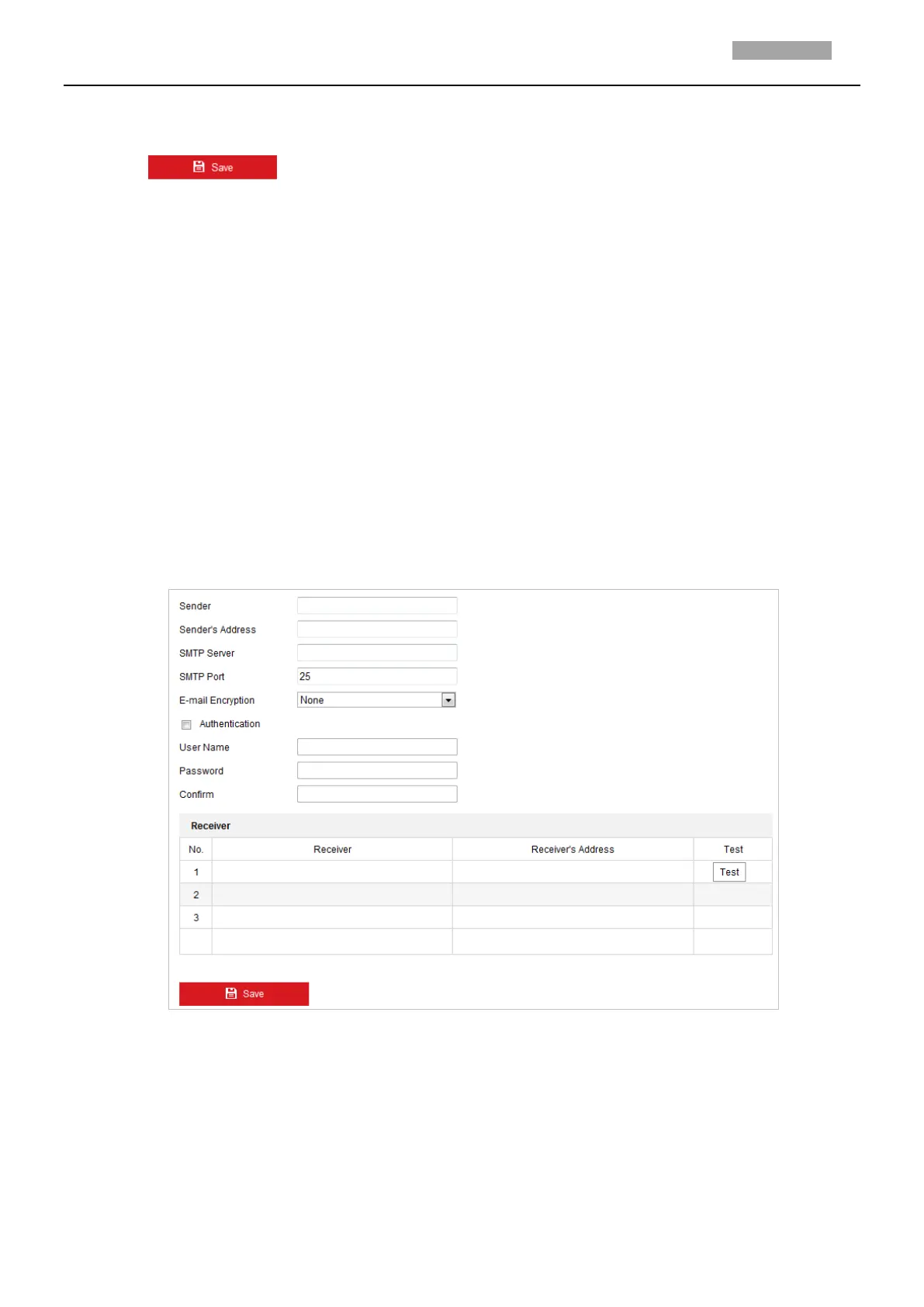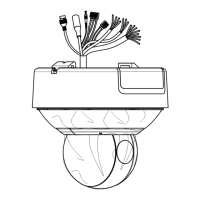Figure 2-11 Child Directory
Upload type: To enable uploading the captured picture to the FTP server.
3. Click to save the settings.
Note:
If you want to upload the captured pictures to FTP server, you also have to enable the continuous
snapshot or event-triggered snapshot in Snapshot interface. For detailed information, refer to the
Section 5.1.4 Configuring Capture Schedule.
Configuring Email Settings
Purpose:
The system can be configured to send an Email notification to all designated receivers if an alarm event
is detected, e.g., motion detection event, video tampering, etc.
Before you start:
Configure the DNS Server settings under Configuration > Network > Basic Settings > TCP/IP before using
the Email function.
Steps:
1. Enter the Email settings interface:
Configuration> Network > Advanced Settings > Email
Figure 2-12 Email Settings
2. Configure the following settings:
Sender: The name of the email sender.
Sender’s Address: The email address of the sender.
SMTP Server: The SMTP Server IP address or host name (e.g., smtp.263xmail.com).
SMTP Port: The SMTP port. The default TCP/IP port for SMTP is 25.
E-mail Encryption: Email encryption can be selected among None, SSL, and TLS. When you select
SSL or TLS and disable STARTTLS, e-mails will be sent after encrypted by SSL or TLS. The SMTP port
