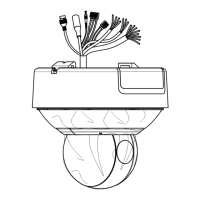4.2.2 Configuring PTZ Limits ............................................................................................................................................. 49
4.2.3 Configuring Initial Position ...................................................................................................................................... 50
4.2.4 Configuring Park Action ........................................................................................................................................... 51
4.2.5 Configuring Privacy Mask ........................................................................................................................................ 52
4.2.6 Configuring Scheduled Tasks .................................................................................................................................... 53
4.2.7 Clearing PTZ Configurations .................................................................................................................................... 55
4.2.8 Configuring PTZ Control Priority .............................................................................................................................. 55
4.2.9 Configuring Panorama Tracking .............................................................................................................................. 56
4.2.10 Rapid Focus ......................................................................................................................................................... 58
CHAPTER 5 STORAGE AND PLAYBACK ............................................................................................................................. 59
5.1 STORAGE SETTINGS ........................................................................................................................................................... 59
5.1.1 Configuring Net HDD ............................................................................................................................................... 59
5.1.2 HDD Management ................................................................................................................................................... 60
5.1.3 Configuring Record Schedule ................................................................................................................................... 61
5.1.4 Configuring Capture Schedule ................................................................................................................................. 64
5.1.5 Cloud Storage .......................................................................................................................................................... 65
5.2 PICTURE.......................................................................................................................................................................... 65
5.3 PLAYBACK ....................................................................................................................................................................... 66
5.3.1 Play Back Video Files ............................................................................................................................................... 66
5.3.2 Downloading Video Files ......................................................................................................................................... 68
5.3.3 Downloading Captured Pictures .............................................................................................................................. 68
CHAPTER 6 EVENTS SETTINGS ........................................................................................................................................ 70
6.1 BASIC EVENT CONFIGURATION ............................................................................................................................................ 70
6.1.1 Configuring Motion Detection ................................................................................................................................. 70
6.1.2 Configuring Video Tampering Alarm ....................................................................................................................... 74
6.1.3 Configuring Alarm Input .......................................................................................................................................... 75
6.1.4 Configuring Alarm Output ....................................................................................................................................... 76
6.1.5 Handling Exception .................................................................................................................................................. 77
6.2 SMART EVENT CONFIGURATION ........................................................................................................................................... 77
6.2.1 Detecting Audio Exception ....................................................................................................................................... 77
6.2.2 Configuring Intrusion Detection............................................................................................................................... 79
6.2.3 Configuring Line Crossing Detection ........................................................................................................................ 80
6.2.4 Configuring Region Entrance Detection ................................................................................................................... 81
6.2.5 Configuring Region Exiting Detection ...................................................................................................................... 82
6.3 VCA CONFIGURATION ....................................................................................................................................................... 84
6.3.1 Configuring VCA Information (Overlay & Capture) .................................................................................................. 84
6.3.2 Shield Region ........................................................................................................................................................... 85
6.3.3 Rule Configuration Demonstration .......................................................................................................................... 85
6.3.4 Advanced Configuration .......................................................................................................................................... 89
6.4 FACE CAPTURE ................................................................................................................................................................. 90
CHAPTER 7 SYSTEM SETTINGS ........................................................................................................................................ 92
7.1 BASIC INFORMATION ......................................................................................................................................................... 92
7.1.1 Viewing Basic Information....................................................................................................................................... 92
7.1.2 Time Settings ........................................................................................................................................................... 92
7.1.3 Configuring RS-485 .................................................................................................................................................. 94

