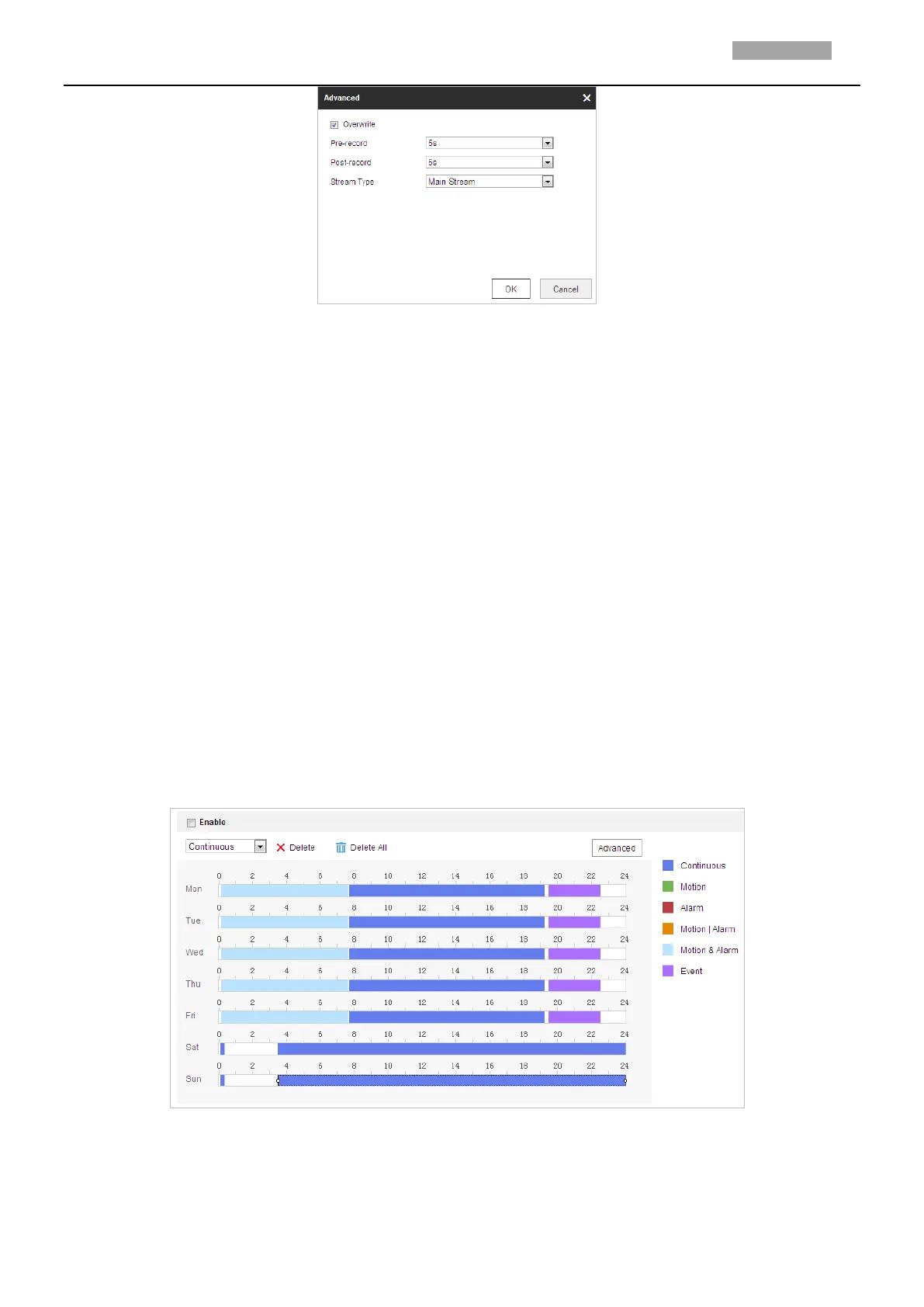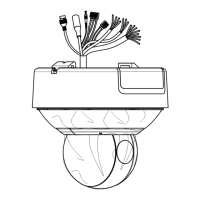Figure 5-6 Record Parameters
Pre-record: The time you set to start recording before the scheduled time or the event. For
example, if an alarm triggers recording at 10:00, and the pre-record time is set as 5 seconds, the
camera starts to record at 9:59:55.
The Pre-record time can be configured as No Pre-record, 5 s, 10 s, 15 s, 20 s, 25 s, 30 s or not
limited.
Note:
The pre-record time changes according to the video bitrate.
Post-record: The time you set to stop recording after the scheduled time or the event. For
example, if an alarm triggered recording ends at 11:00, and the post-record time is set as 5
seconds, the camera records until 11:00:05.
The Post-record time can be configured as 5 s, 10 s, 30 s, 1 min, 2 min, 5 min or 10 min.
Note:
The Pre-record and Post-record parameters vary depending on different camera models.
Stream Type: You can select the stream type for recording; Main stream, sub stream and third
stream are selectable. If you select the sub stream, you can record for a longer time with the
same storage capacity.
Overwrite: If you enable this function and the HDD is full, the new record files overwrite the
oldest record files automatically.
4. Click OK to save the advanced setting.
Figure 5-7 Record Schedule
5. Set the record schedule:
(1) Select a Record Type. The record type can be Continuous, Motion, Alarm, Motion | Alarm,
Motion & Alarm, and Event.
Continuous
