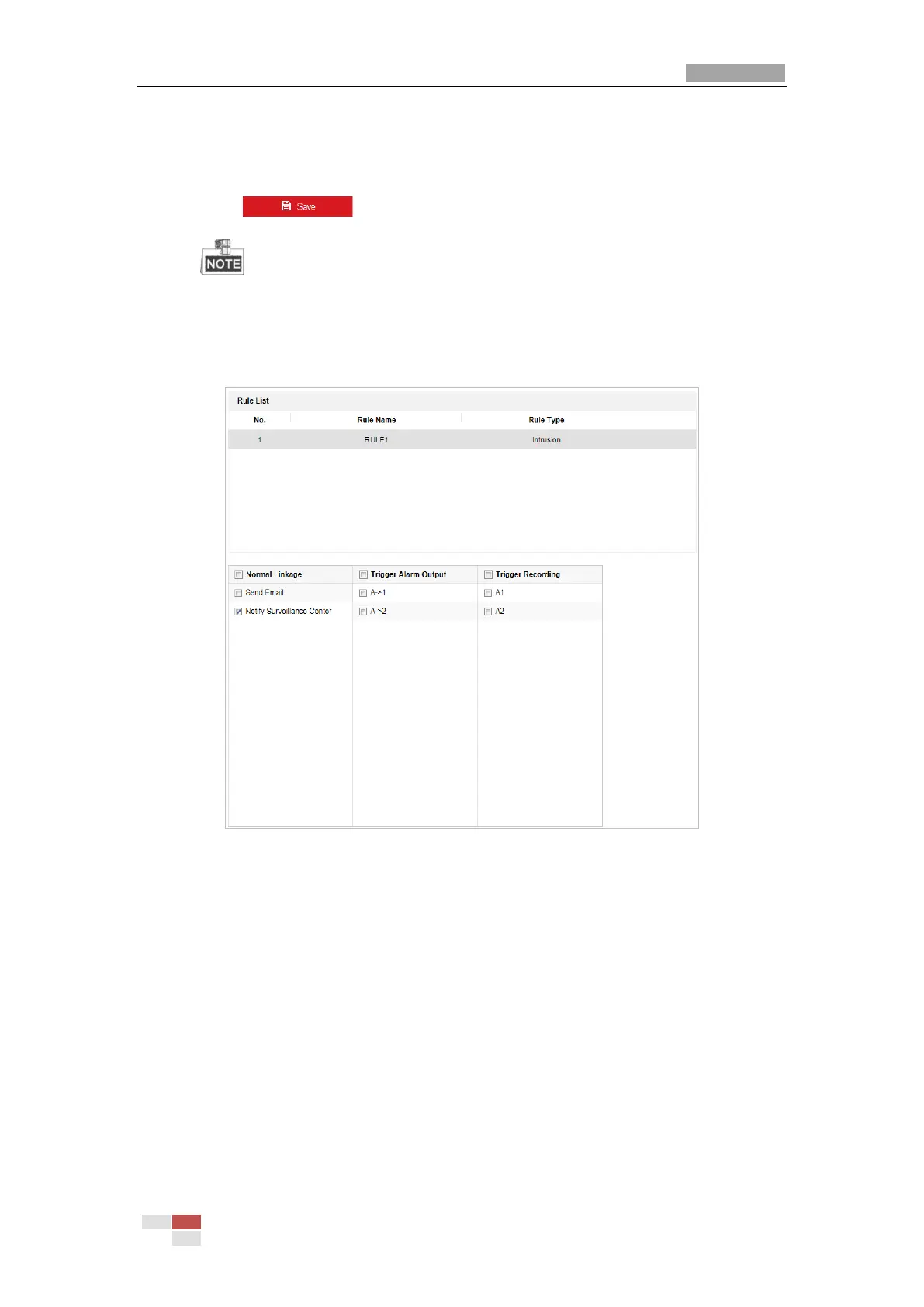triggered.
8) Configure the Detection Target.
9) Enable rules: Check the Enable checkbox of each rule in the rule list to enable the rule.
10) Click to save the settings.
Create multiple rules: You can create more rules by repeating the above steps.
Configure Arming schedule:
1) Click the Arming Schedule tab.
2) Select a rule from the rule list.
Figure 6-6 Arming Schedule
3) Click on the Edit button to edit the arming time segment.
