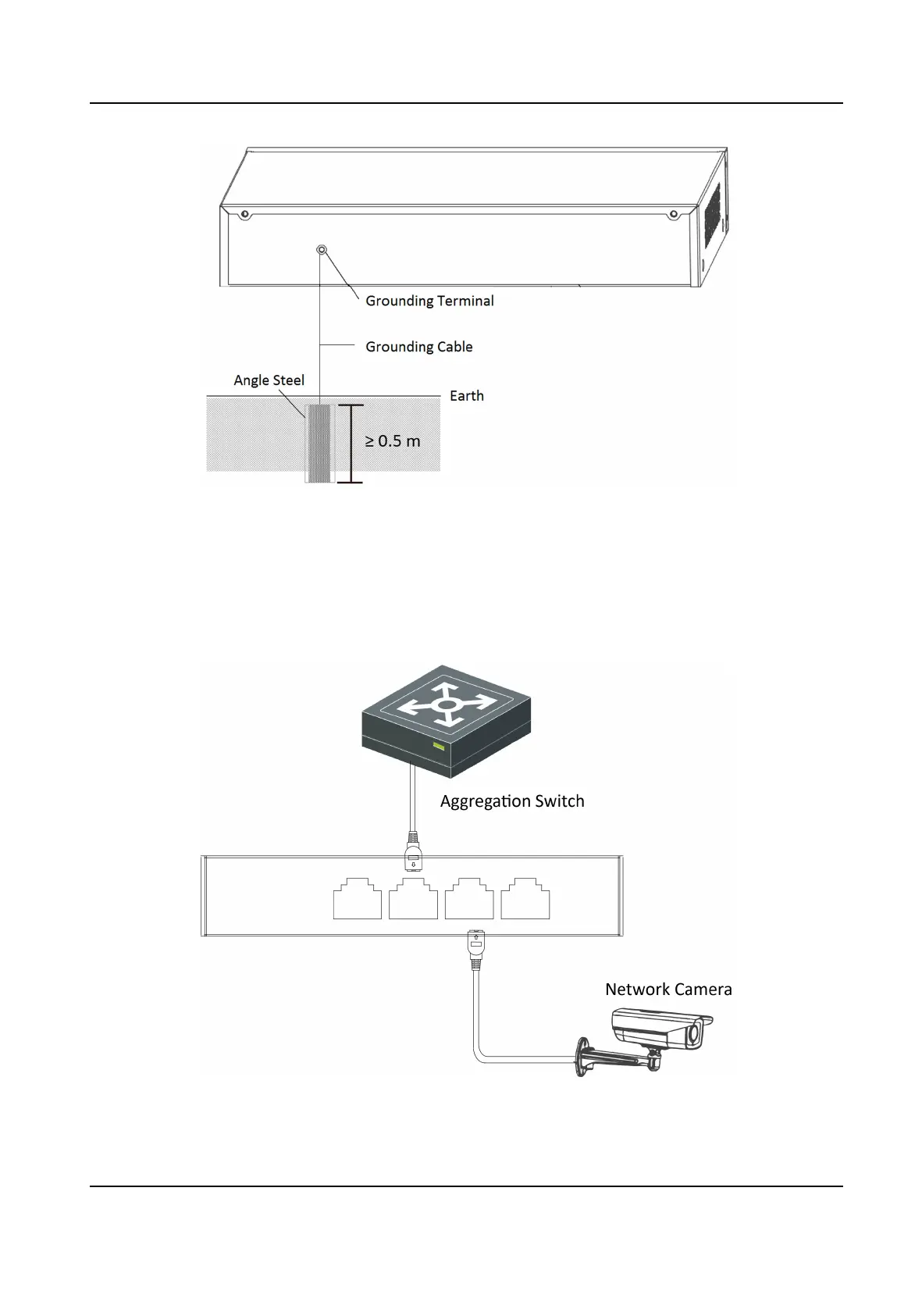Figure 3-2 Grounding with Angle Steel
3.2
Connecng RJ45 Port
Use a network cable to connect the device to the RJ45 port of a peer device such as network
camera, NVR, switch, etc.
Figure 3-3 RJ45 Port Connecon
100 Mbps PoE Switch Quick Start Guide
7