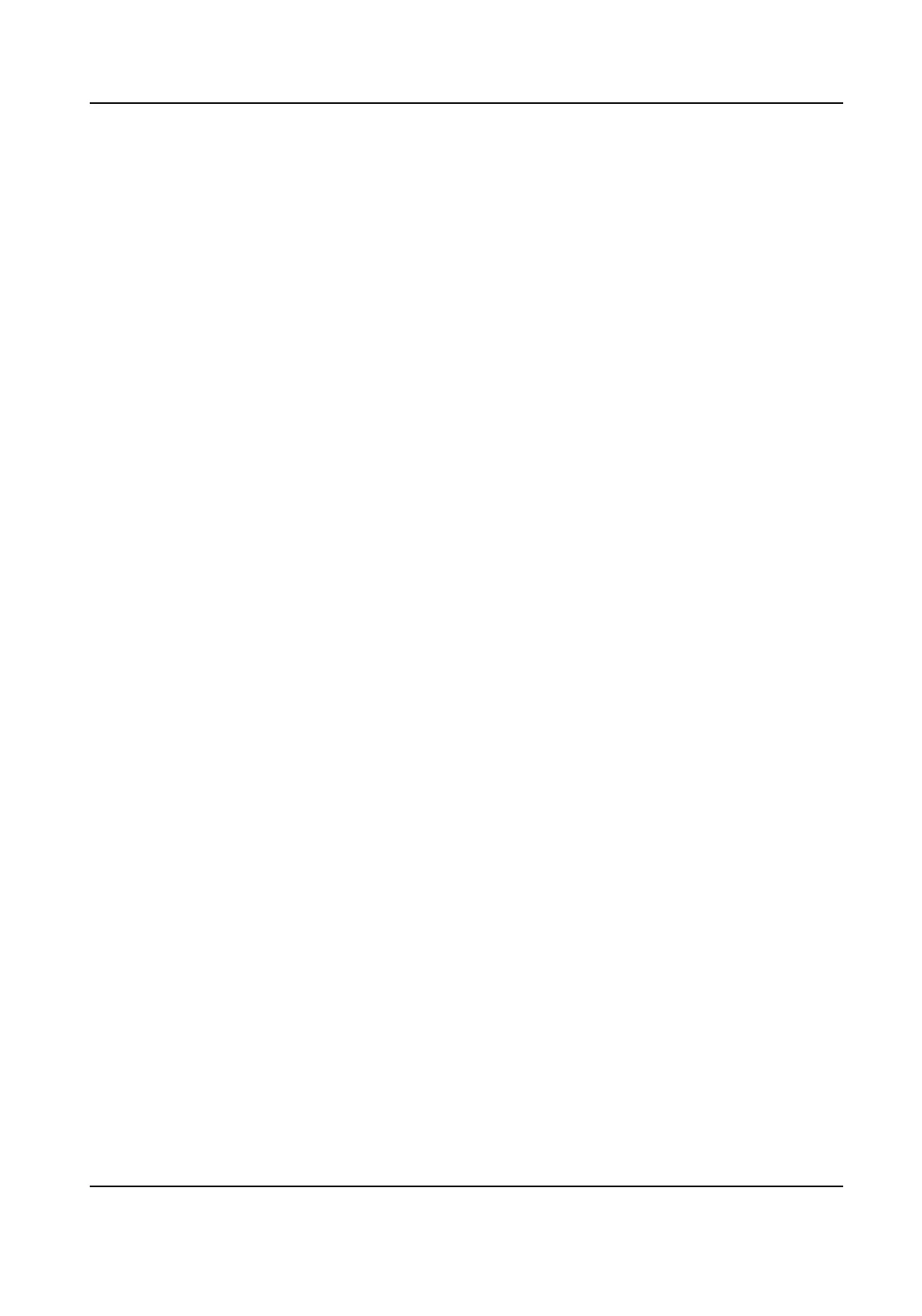Contents
Chapter 1 Introducon ............................................................................................................... 1
1.1 Interface/Buon .................................................................................................................... 1
1.2 SSID ........................................................................................................................................ 2
1.3 Indicator ................................................................................................................................. 2
1.4 Packing List ............................................................................................................................. 3
Chapter 2 Installaon ................................................................................................................. 5
2.1 Preparaons for Installaon .................................................................................................. 5
2.2 Pole Mounng ....................................................................................................................... 5
2.3 Wall
Mounng ....................................................................................................................... 7
2.4 Connecon and Power On ..................................................................................................... 8
2.4.1 AP Connecon ............................................................................................................... 9
2.4.2 CPE
Connecon ............................................................................................................. 9
Chapter 3 Acvaon and Login ................................................................................................. 11
3.1 Acvaon Using Web Browser ............................................................................................. 11
3.2
Acvaon Using iVMS 4200 ................................................................................................. 11
Chapter 4 Get More Informaon .............................................................................................. 12
Wireless Bridge Quick Start Guide
viii