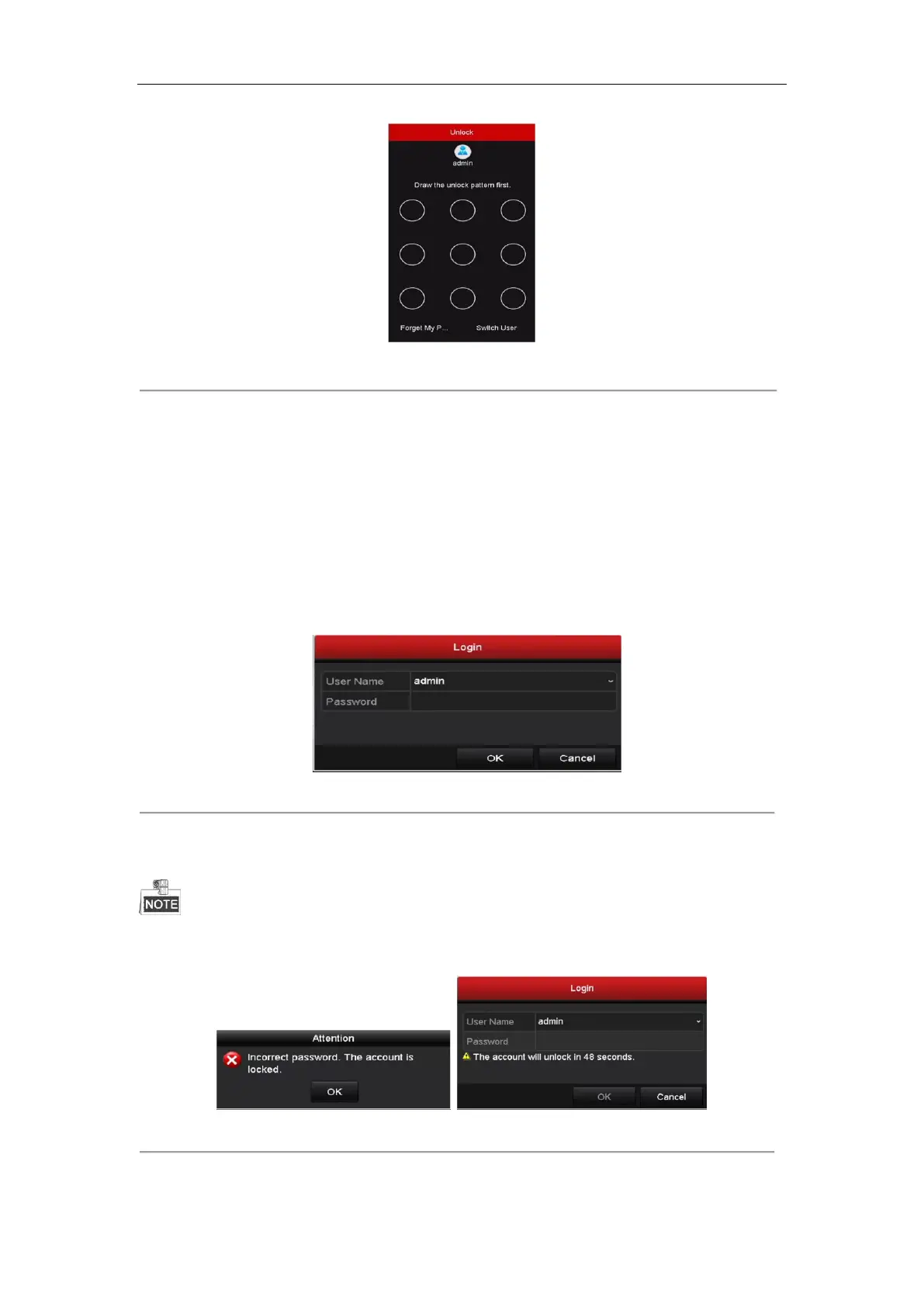Network Video Recorder Quick Start Guide
25
Figure 3. 6 Draw the Unlock Pattern
3.5 Login and Logout
3.5.1 User Login
Purpose:
If NVR has logged out, you must login the device before operating the menu and other functions.
Steps:
1. Select the User Name in the dropdown list.
Figure 3. 7 Login
2. Input Password.
3. Click OK to log in.
In the Login dialog box, if you enter the wrong password 7 times, the current user account will be locked for 60
seconds.
Figure 3. 8 Account Lock
