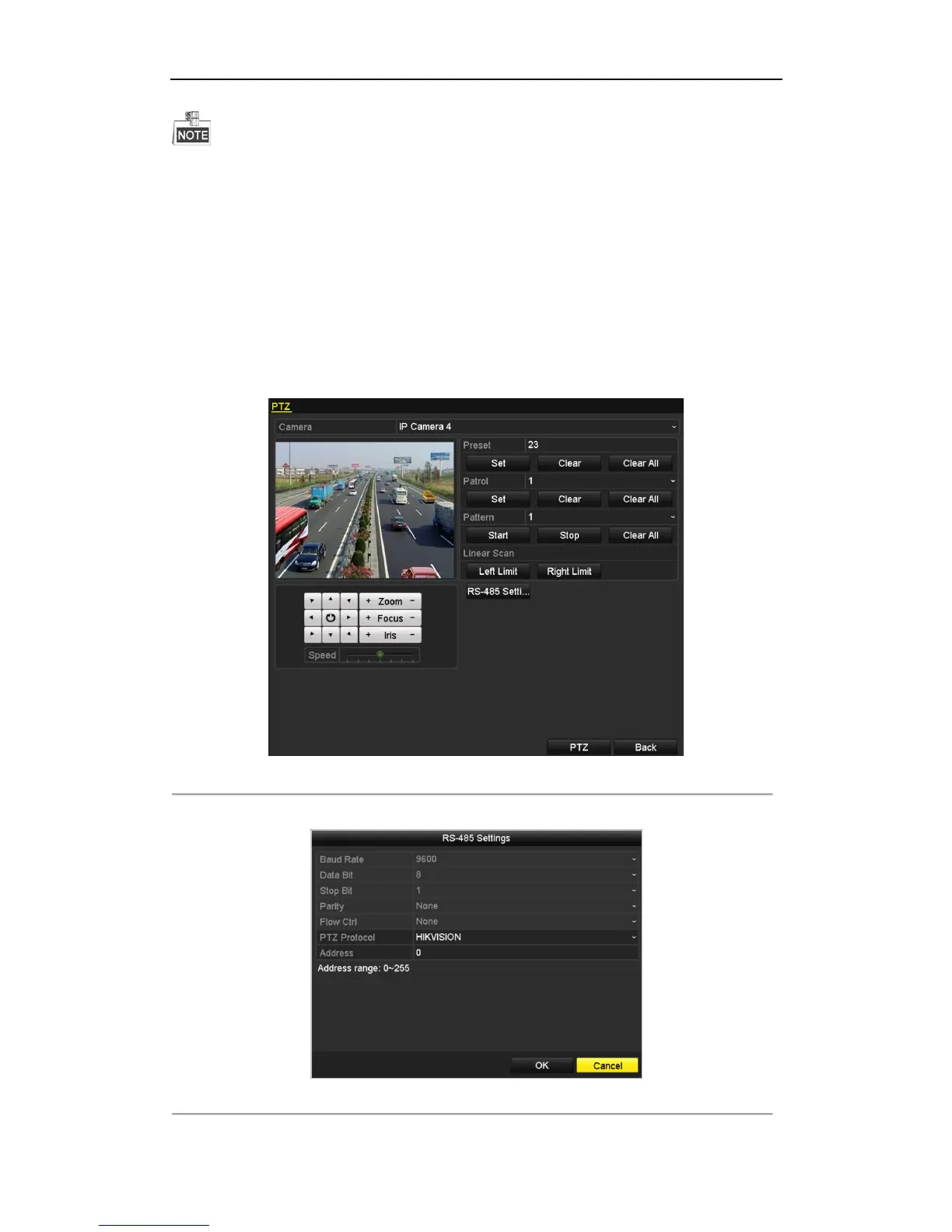User Manual of Network Video Recorder
57
The PTZ control is supported by the DS-7600NI-SE series NVR only.
4.1 Configuring PTZ Settings
Purpose:
Follow the procedure to set the parameters for PTZ. The configuring of the PTZ parameters should be done before
you control the PTZ camera.
Steps:
1. Enter the PTZ Settings interface.
Menu >Camera> PTZ
Figure 4. 1 PTZ Settings
2. Click the RS-485 Settings button to set the RS-485 parameters.
Figure 4. 2 PTZ- General
