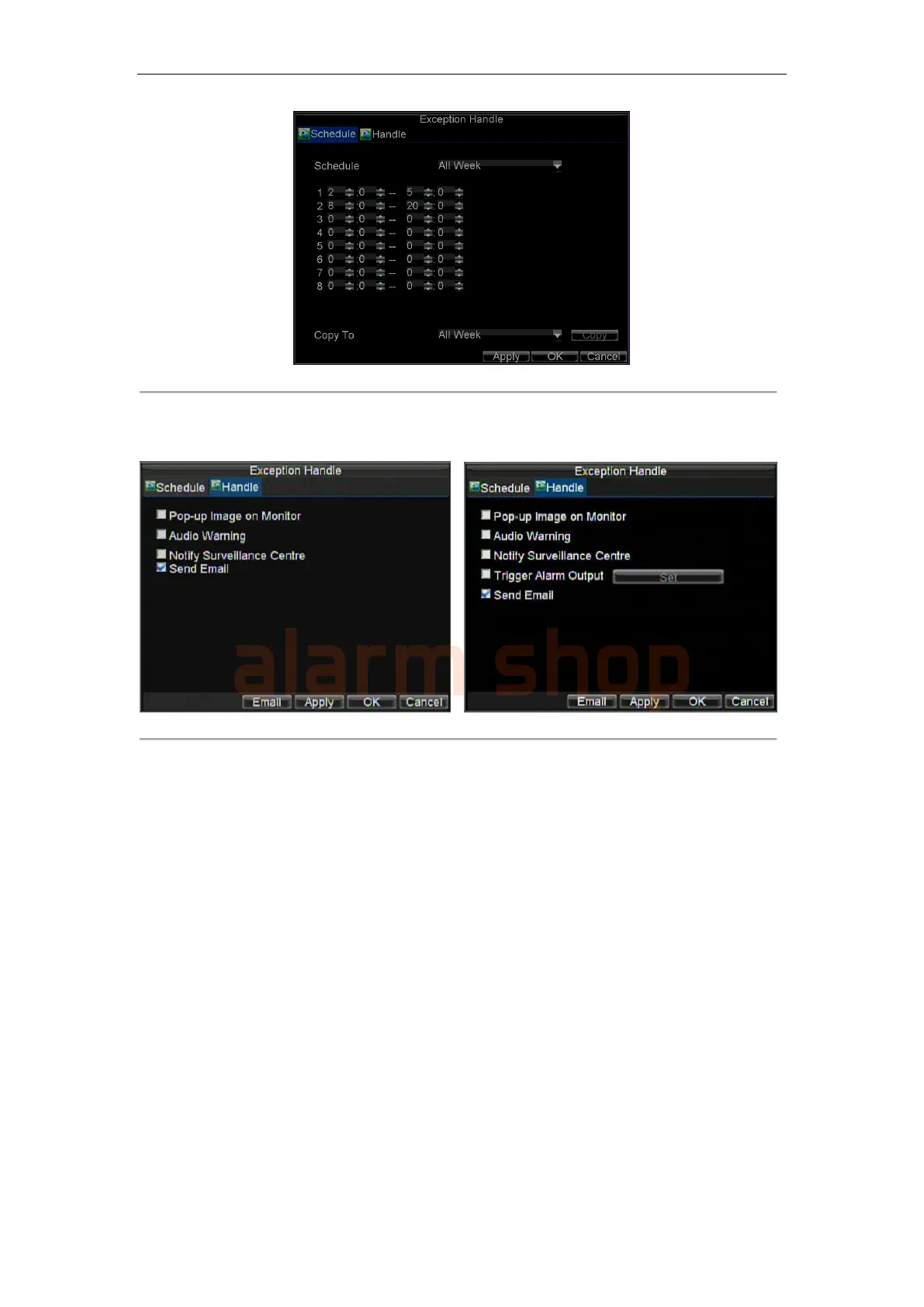User Manual of DS-7200-ST Series DVR
77
Figure 20. Schedule Settings for Video Tampering Detection
7. Select the Handle tab to configure exceptions handling. Exception trigger options will be
described in the next section (See Understanding Exception Trigger Options).
Figure 21. Exception Handle Menu
8. Click OK to finish the settings.
9. Repeat above steps to configure settings for other channels.
Note: The Trigger Alarm Output option is invalid for DS-7200HVI-ST/SE, DS-7200HFI-ST/SE,
DS-7200HVI-ST/SN and DS-7200HFI-ST/SN models as they provide no alarm in/out.
Exception Settings
The exception setting allows the DVR to alert you when irregular events occur. These events include:
• HDD Full: All installed HDD are full.
• HDD Error: Errors occurred during writing of the HDD, no HDD installed or HDD had failed to
initialize.
• Network Disconnected: Disconnected network cable.
• IP Conflict: Conflict in IP address setting.
• Illegal Login: Incorrect user ID or password used.
• Video Output Standard Mismatch: video output standards do not match with each other.
To set exceptions:
1. Click Menu > Settings> Exception to enter the Exception menu.
2. Select the exception to configure under Exception Type.
3. Select triggering options, as shown in Figure22. Trigger options are further explained in the next
section (See Understanding Exception Trigger Options).
