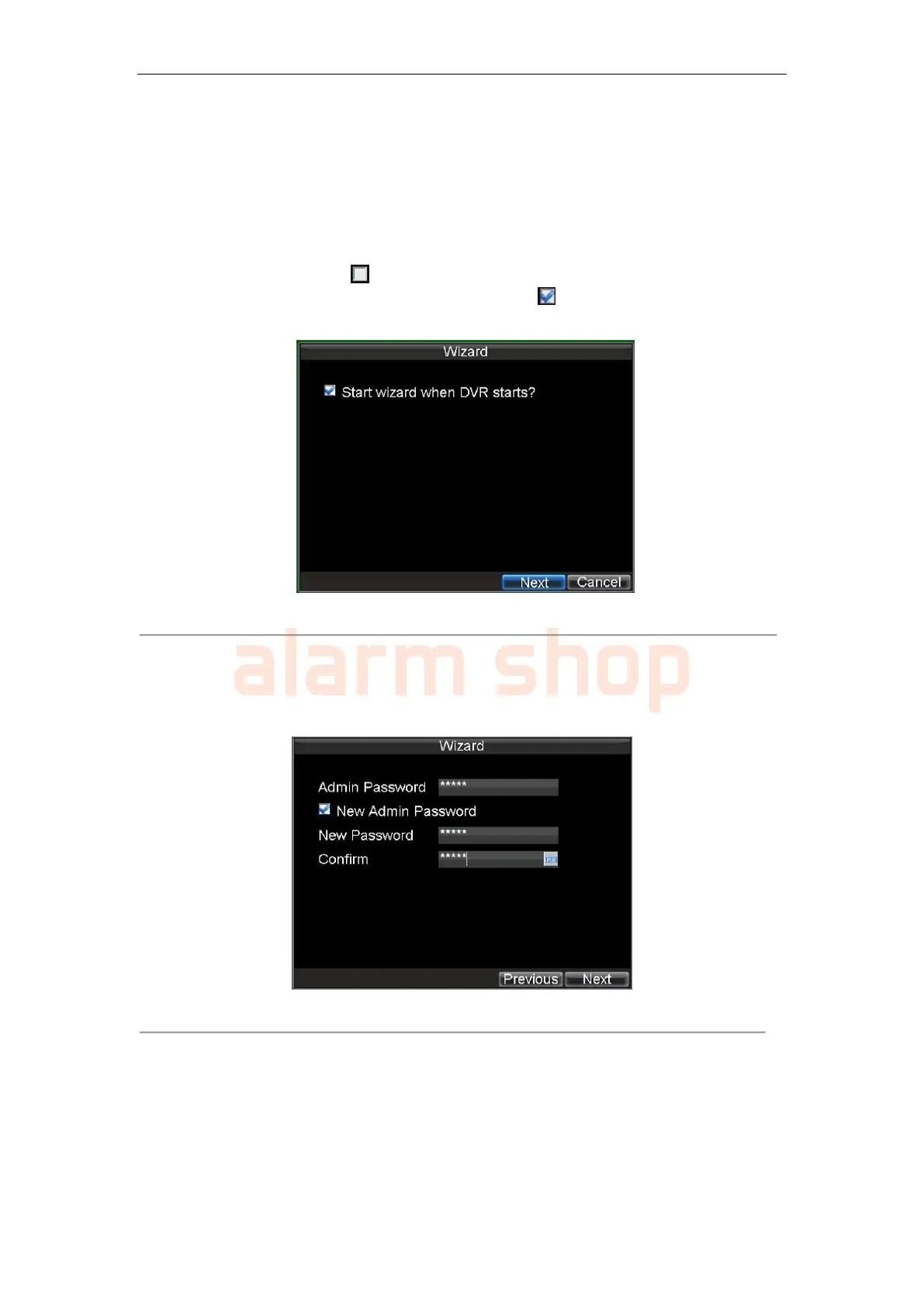User Manual of DS-7200-ST Series DVR
37
Using the Setup Wizard
Note: Please make the DVR has been installed with HDD before access to the Setup Wizard.
By default, the Setup Wizard will start once the DVR has loaded, as shown in Figure 3. The Setup Wizard will
guide you through some important settings of your DVR. Select Next if the DVR has been installed with HDD, or
click Cancel to access Live View window if no HDD is installed.
Note: If the checkbox is changed to , then the Setup Wizard dialog box will not appear next time until the
factory default settings are resumed; and if you select the checkbox as , the device will automatically access the
Setup Wizard dialog box when it starts up next time.
Figure 3. Setup Wizard
To start using the Setup Wizard:
1. Click the Next button on the Wizard window. This will take you to the User Permission window,
shown in Figure 4.
Figure 4. User Permission
2. Navigate to the Admin Password text box.
3. Type the admin password into the Admin Password text box. By default, the password is 12345.
4. To change the admin password, check the New Admin Password checkbox. Type new password
and confirm it in the given text boxes.
5. Click Next button to enter the HDD Management dialog box, shown in Figure 5.
