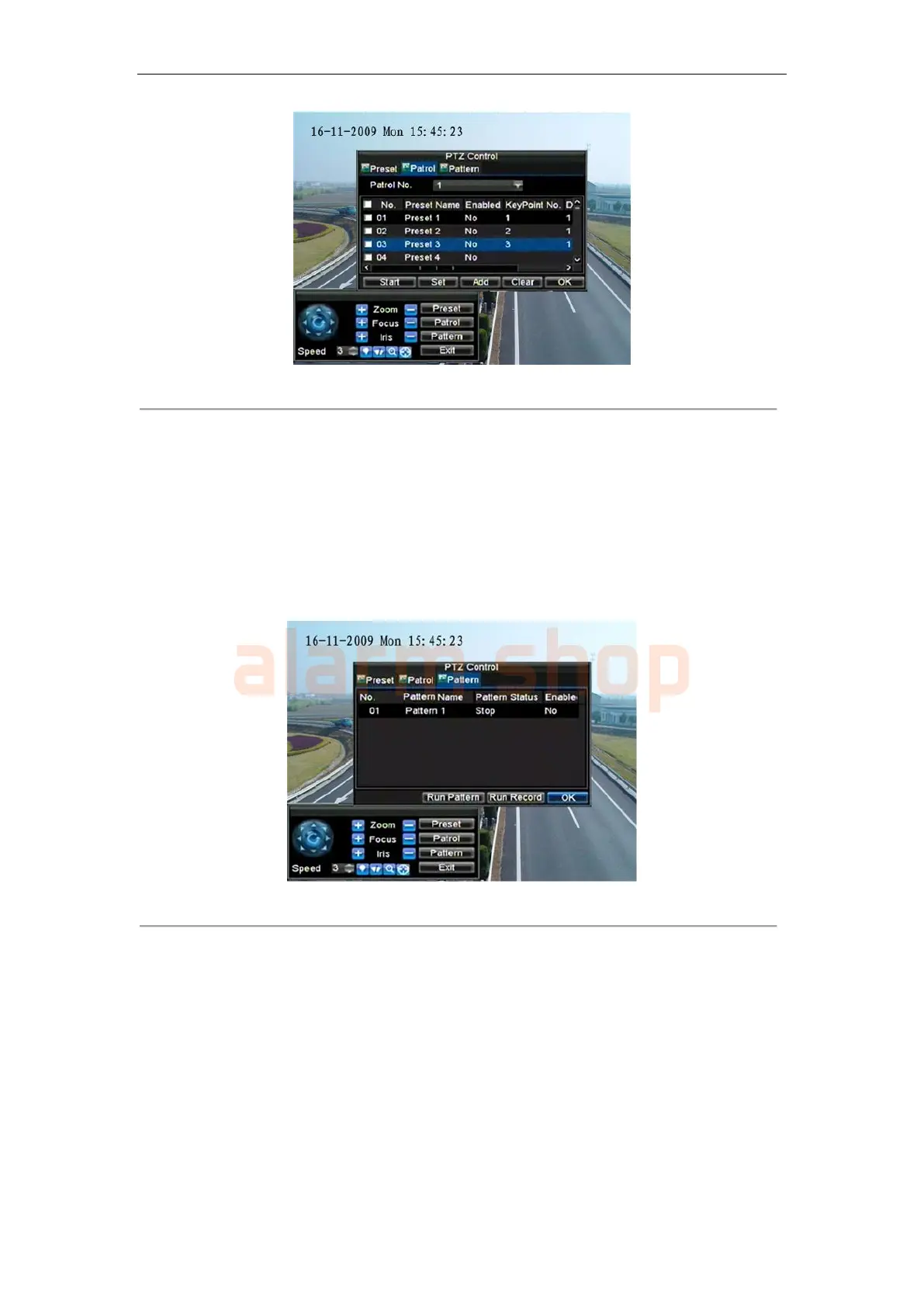User Manual of DS-7200-ST Series DVR
93
Figure 7. Patrol Management Menu
Customize Patterns
Patterns can be setup by recording the movement of the PTZ.
To set up and call PTZ patterns:
1. Enter the PTZ Control interface, shown in Figure 3, by selecting PTZ from the mouse menu or
clicking the PTZ button on the front panel.
2. Select the Pattern button to enter the Pattern Management menu, shown in Figure 8.
Figure 8. Pattern Management Menu
3. Select a Pattern Number.
4. To record a new pattern, select the Run Record button to start recording of the movements of the
PTZ. Use the PTZ control panel to move the PTZ. The PTZ movements will be recorded until
the Stop Record button is clicked.
5. To run a pattern, click the Run Pattern button on a valid pattern. The PTZ will move according to
the path that was defined until Stop Pattern is clicked.
6. Click OK to exit the current menu.
