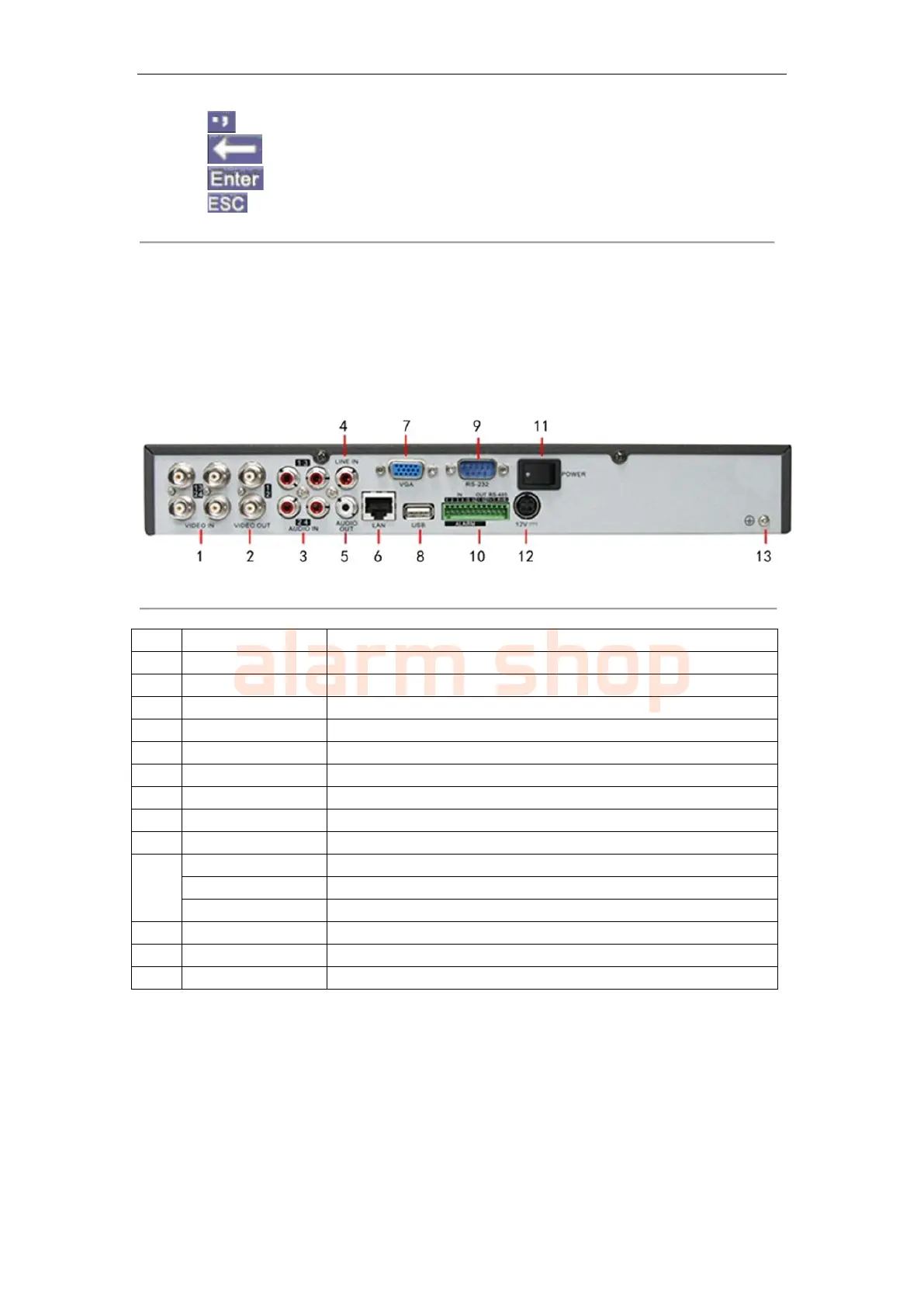User Manual of DS-7200-ST Series DVR
22
Symbols: Switch to symbols input.
Backspace: Delete the character in front of the cursor.
Enter: Confirm selection.
ESC: Exit out of Soft Keyboard.
Figure 18. Soft Keyboard Buttons
Rear Panel
DS-7204HVI-ST:
Figure 19. DS-7204HVI-ST Rear Panel
BNC connectors for analog video input
VIDEO OUT1 is main video out, and VIDEO OUT2 is spot video out
RCA connectors for analog audio input
RCA connector for audio input
RCA connector for audio output
Connector for LAN (Local Area Network)
DB15 connector for VGA output. Display local video output and menu
Connector for USB devices
DB9 connector for RS-232 devices.
Connector for alarm input
Connector for alarm output
Connector for RS-485 devices. T+, T- pin connects to PTZ
Switch for turn on/off the device
Ground(needs to be connected when DVR starts up)