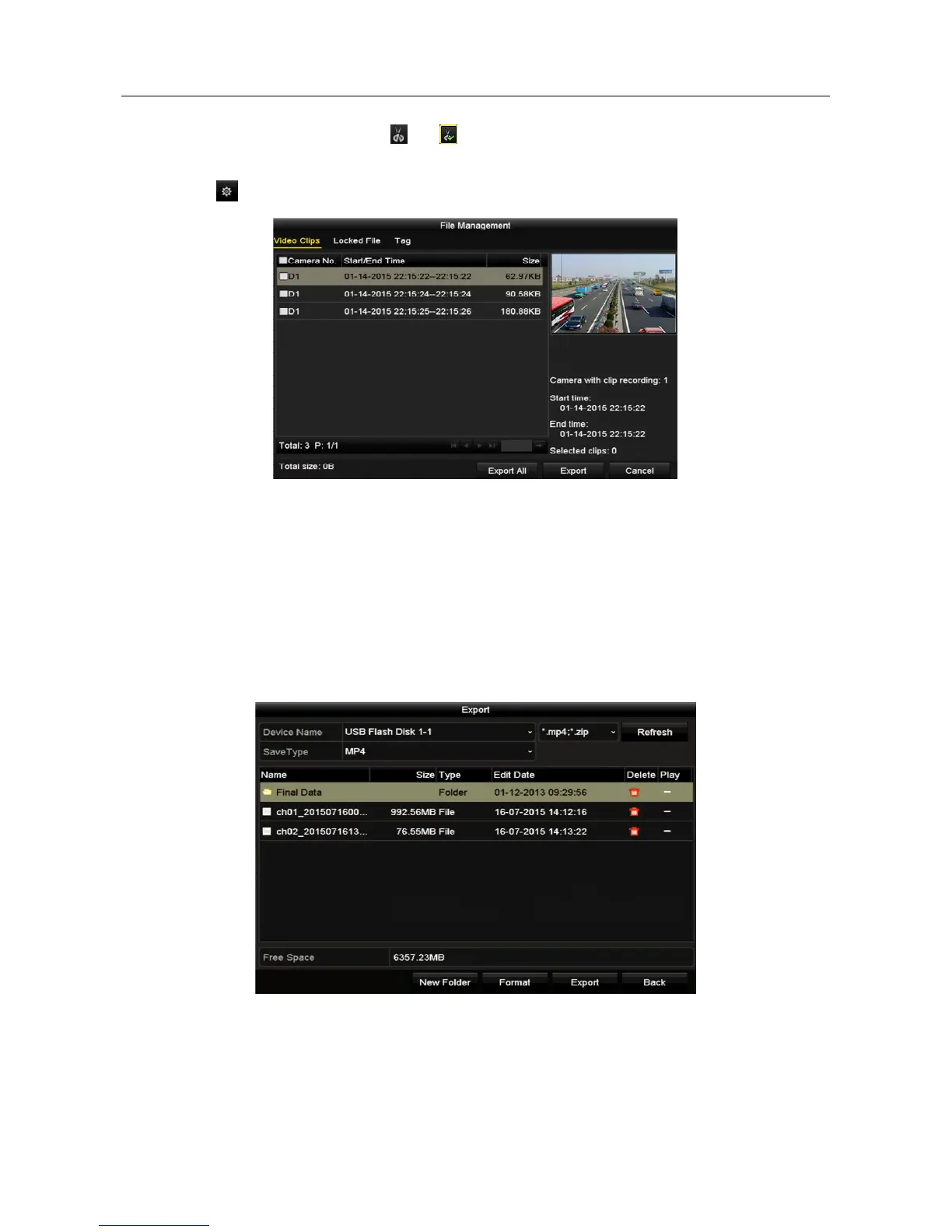Digital Video Recorder User Manual
151
Step 2 During playback, use buttons or in the playback toolbar to start or stop clipping
record file(s).
Step 3 Click to enter the file management interface.
Figure 7-8 Video Clips Export Interface
Step 4 Export the video clips in playback. Please refer to step5 of Chapter 7.1.1 Backing up by
Normal Video/Picture Search for details.
7.2 Managing Backup Devices
Management of USB flash drives, USB HDDs and eSATA HDDs
Step 1 Enter the Export interface.
Figure 7-9 Storage Device Management
Step 2 Backup device management.
Click New Folder button if you want to create a new folder in the backup device.
