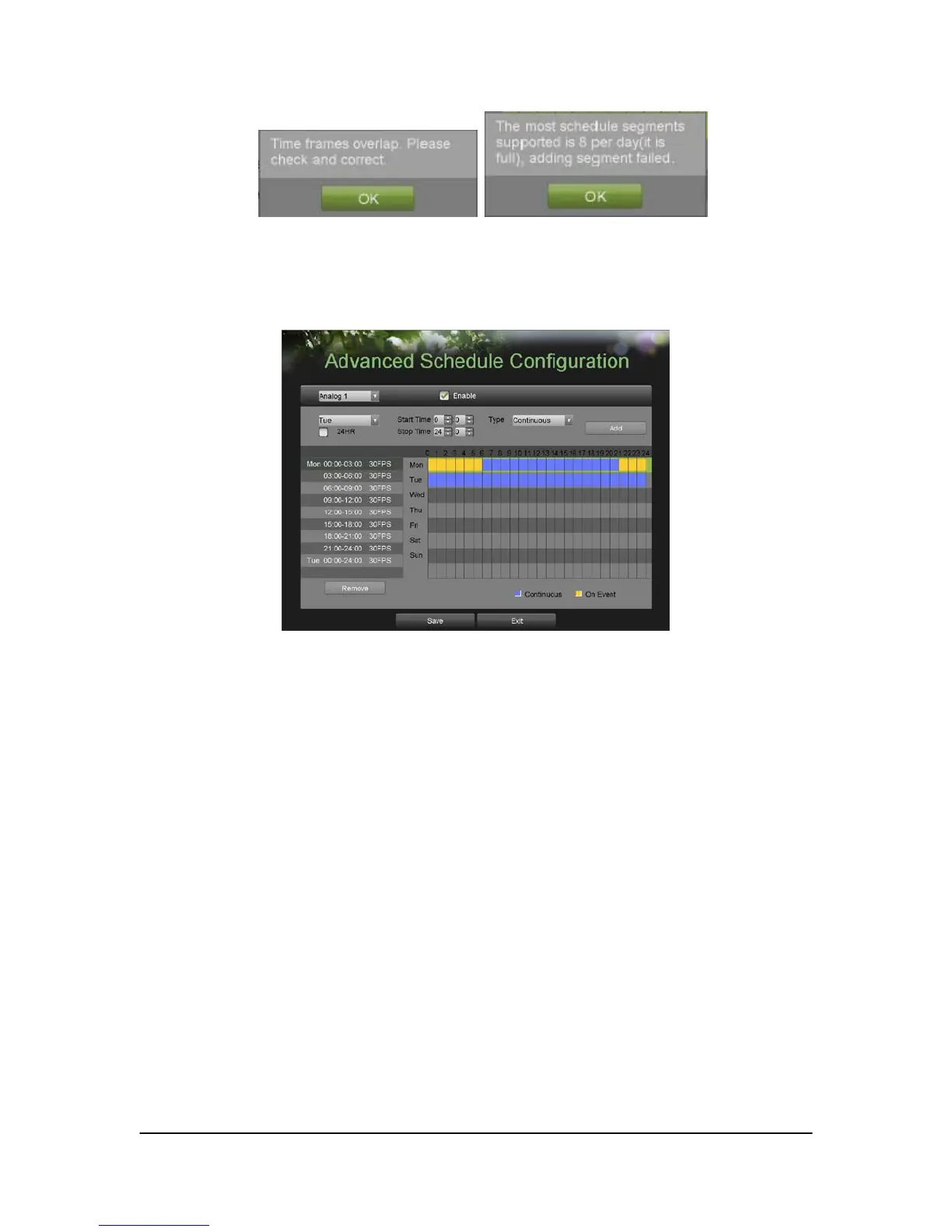Hikvision USA, Inc. – Series DS-7300 User Manual
Figure 25. Advanced Schedule Configuration Error Messages
8. Check the Enable Audio checkbox if you would like to enable audio recording along with the video. Audio
can only be recorded if an audio source (such as a microphone) is connected to the DVR.
9. Select the Add button to add time frame to schedule. The newly added time frame will appear in the
schedule on the left, with the schedule parameters shown on the right. Continuous recordings are shown in blue
on the schedule while event recordings are shown in yellow. An example of this can be seen in Figure 26.
Figure 26. Advanced Schedule Configuration Example
10. Repeat steps 4-10 to setup additional time periods for the selected day.
11. Select the Save button to save the schedule settings and select Exit to return to the previous menu.
Selecting the Exit button without clicking Save will quit out of the menu without saving settings.
Note: Creating a schedule in the Quick Schedule Configuration menu will also create a schedule in Advanced
Schedule Configuration. The quick schedule will show up as a time period in the Advanced Schedule
Configuration.
