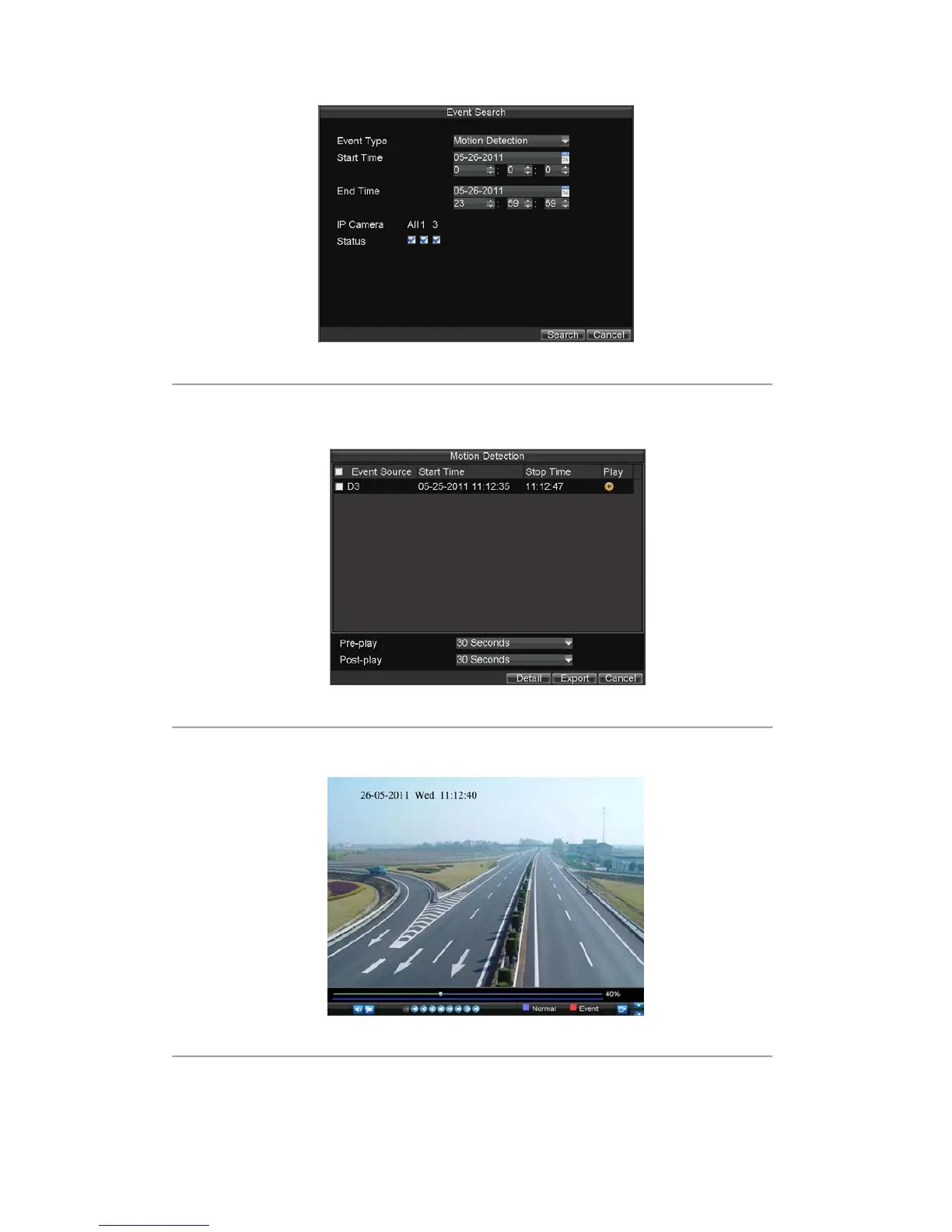38
Figure5. Video Event Search Menu
3. Click the Search button to start bring up the list of search results. After search results are presented,
you can press play icon to playback the selected event, show in figure 7.
Figure6. File Selection Menu
4. Recordings will automatically be play backed in the Playback interface, shown in Figure 7.
Figure7. Playback Interface