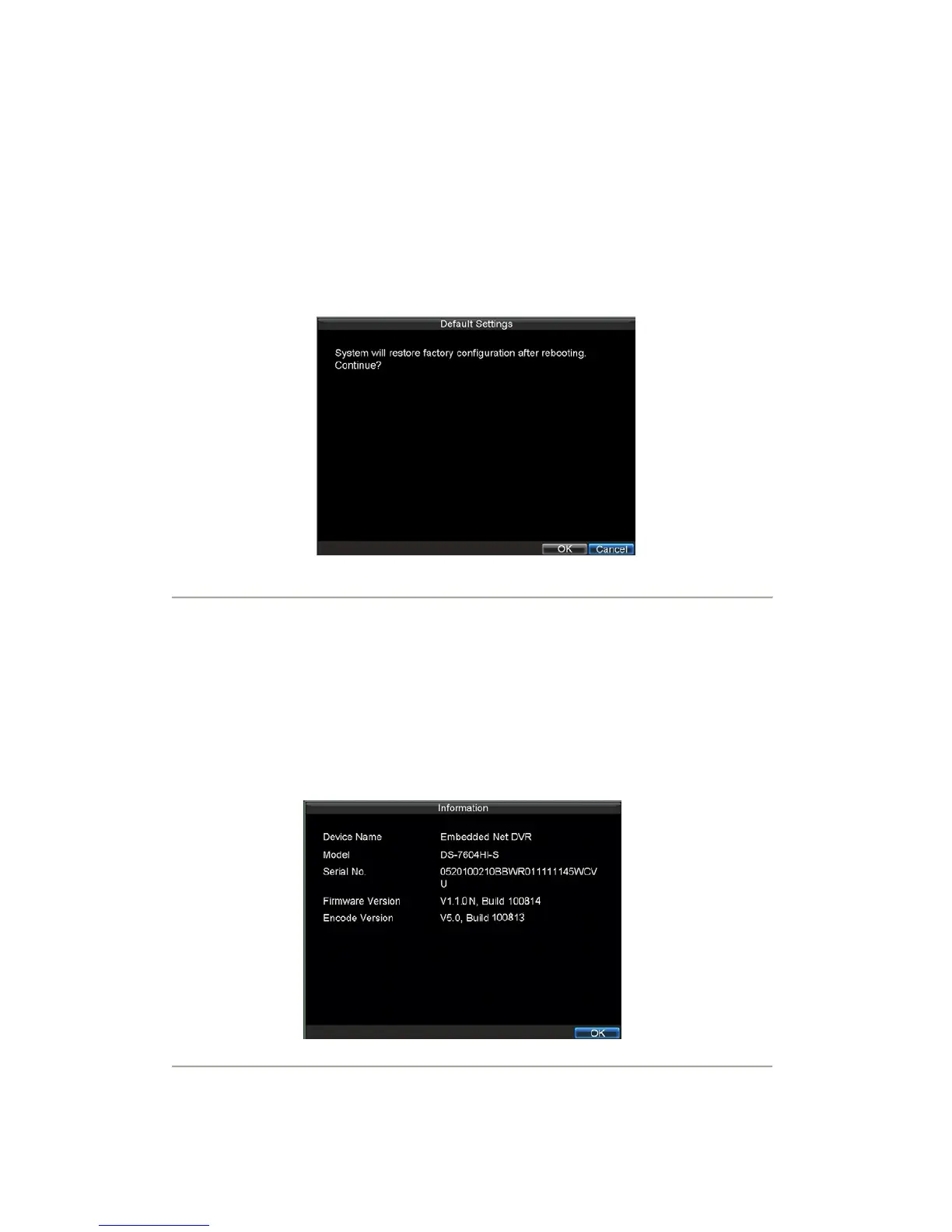90
5. Select Upgrade to begin update process.
6. After the system firmware has been update, reboot the DVR.
Note: If the DVR fails to update, please contact your system supplier for further assistance.
Restore Default Settings
To restore default factory settings to your DVR:
1. Click Menu > Maintenance > Default to enter the Default Settings menu, shown in Figure 13.
Figure13. Default Settings Menu
2. Select OK to restore factory defaults.
Note: Network information such as IP address, subnet mask and gateway will not be restored.
View System Information
To view system information:
1. Click Menu > Maintenance > Information to enter the Information menu, shown in Figure 14.
Figure14. System Information
2. Select OK to exit to the previous screen.