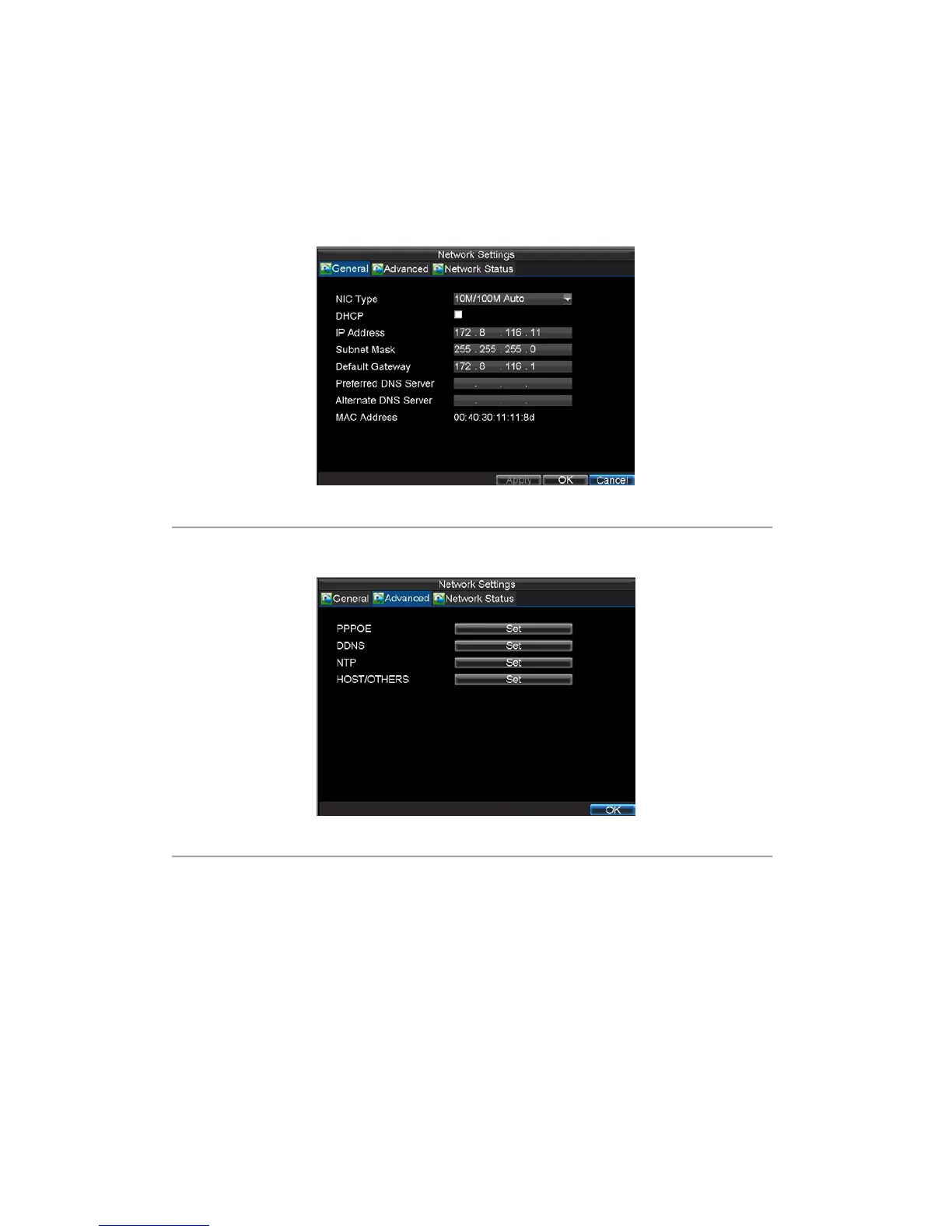58
PPPoE Settings
Your DVR also allows for Point-to-Point Protocol over Ethernet (PPPoE) access. To set up PPPoE access:
1. Click Menu > Settings > Network to enter the Network Settings menu.
2. Select the General tab, as shown in Figure 3.
Figure3. Network Settings Menu
3. Select the Advanced tab to enter the Advanced Network Settings menu, shown in Figure 4.
Figure4. Advanced Network Settings
4. Click the Set button next to PPPoE to enter PPPoE Settings menu, shown in Figure 5.
