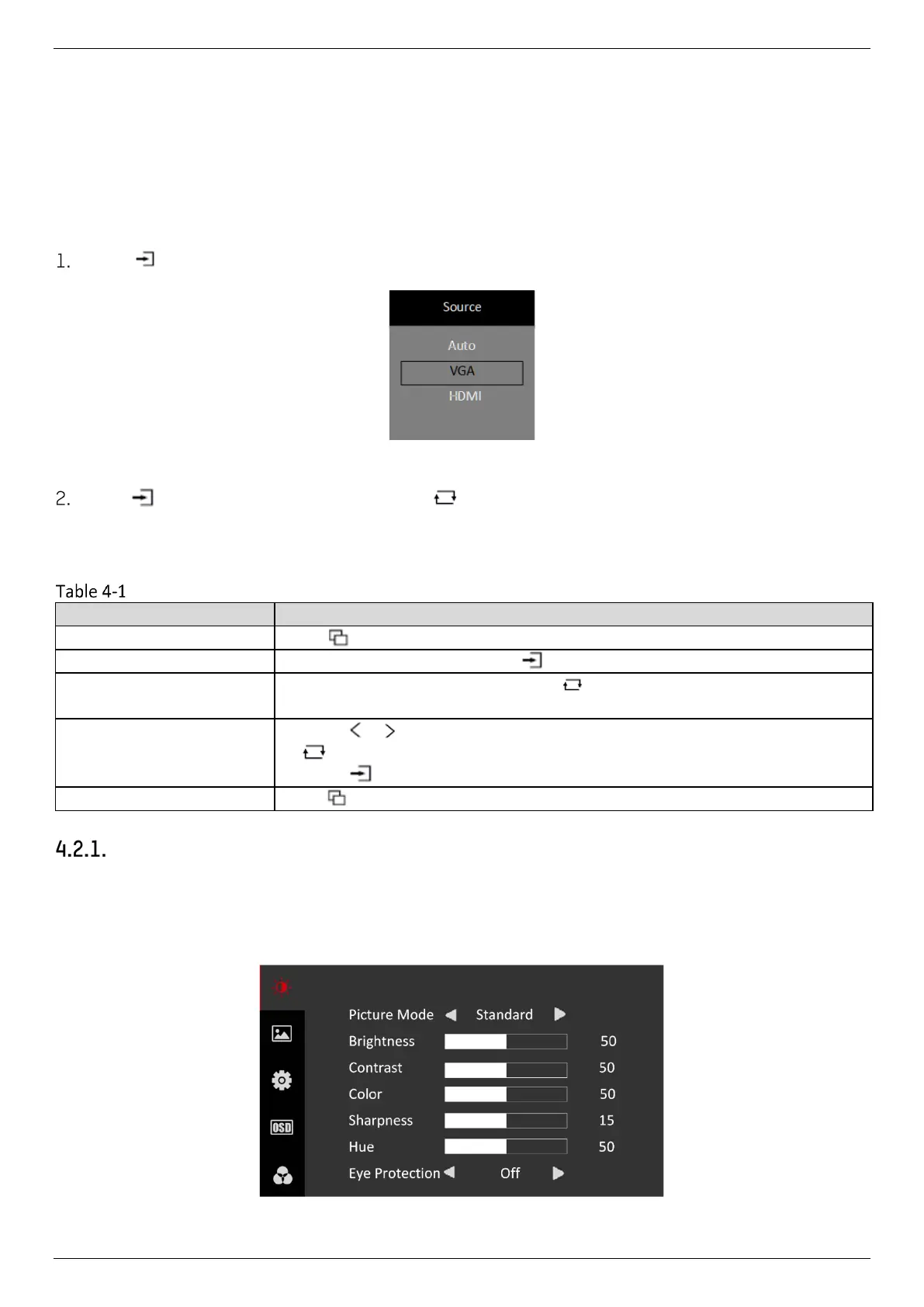Hikvision 22-Inch Monitor User Manual
UM Hikvision 22-Inch Monitor 090721NA 10
4. Basic Operation
The display interface varies by model. The figures followed are for illustration purpose only.
4.1. Switch Signal Source
Connect the device to a mains socket-outlet and signal source, and power the device on.
Press to enter the signal source page.
Figure 5, Signal Source
Press to switch input sources, and press to confirm.
4.2. Menu Operation
Basic Operation
On the main menu page, press to switch.
Check parameters
On the first-level menu page, press to enter and check different
parameters
Configure parameters
• Press or to adjust the value of the selected parameter, and press
to confirm
• Press to switch to other parameters
Image Settings
You can switch picture modes and adjust image parameters including contrast, brightness, color,
sharpness, and hue. The adjustable parameters will change when you switch from one picture mode to
another.
Figure 6, Image Settings
