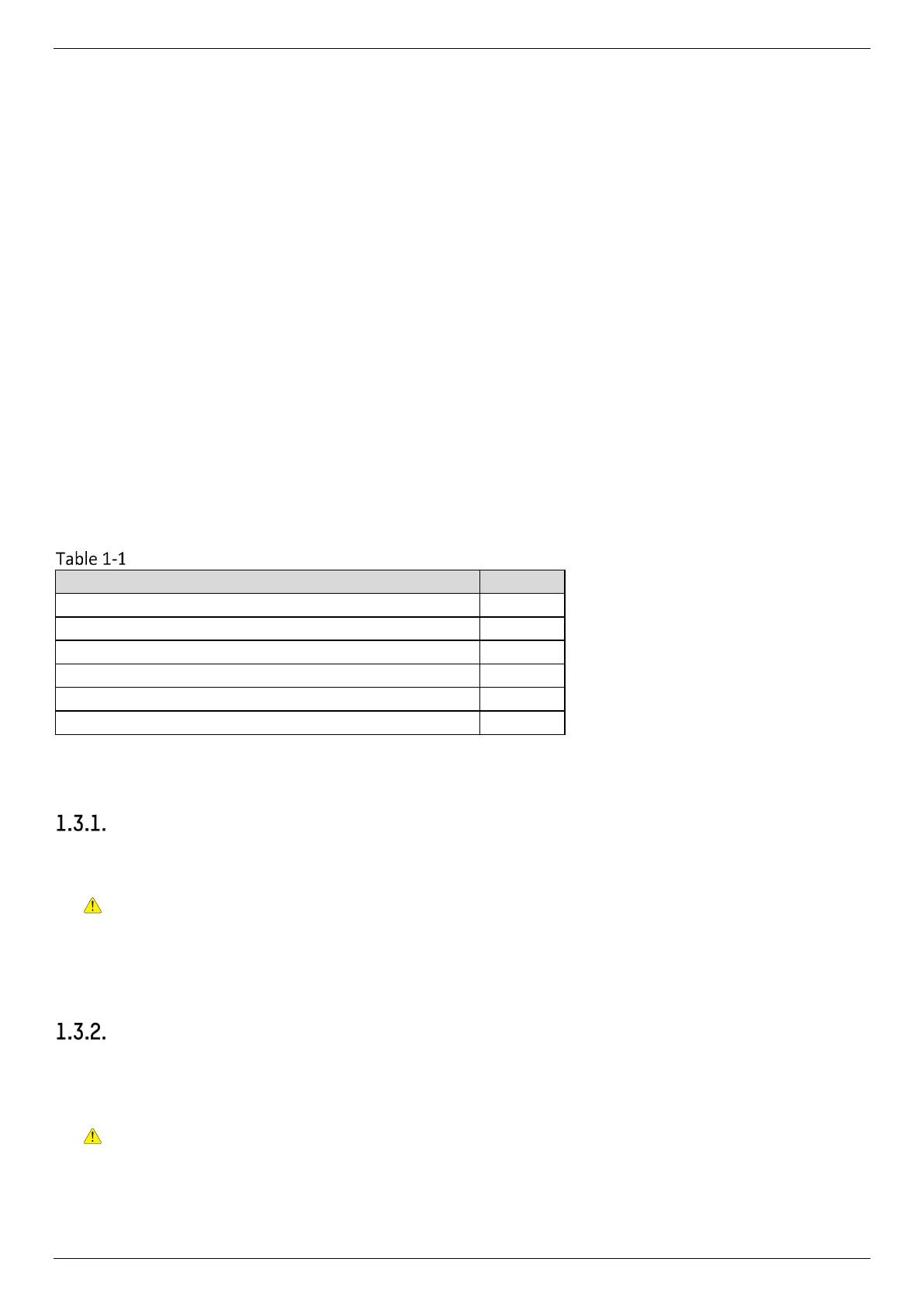Hikvision 22-Inch Monitor User Manual
UM Hikvision 22-Inch Monitor 090721NA 7
1. Introduction
1.1. Key Features
• 8-bit/10-bit dual channel LVDS (1920×1080) HD display
• 3D digital comb filter and 3D noise reduction technology
• Hi-Fi color OSD and user-friendly menu for operation
• Programmable 12-bit RGB gamma correction
• Complete factory setting mode
• 1 × HDMI 1.4 input interface, and HDCP 1.1 available
• Software spread spectrum technology reduces EMI radiation
NOTE: The specific features may vary by model. Refer to
Rear Panel Interface
for details.
1.2. Packing List
Packing List
Power cable (AC device)/Power adapter (DC device)
1.3. Power On
AC Device
Connect the device to an earthed mains socket-outlet, and press the power button.
CAUTION: Power supply: 220 VAC, 50/60 Hz
Power off the device and disconnect the plug if it is not in use for a long time
The device cannot be connected to a DC power supply
DC Device
Connect the power adapter to the device, and plug the other end of the adapter to an earthed mains
socket-outlet, then press the power button.
CAUTION: Power supply for the adapter: 12 VDC, 2 A
Power off the device and disconnect the plug if it is not in use for an extended
period.
