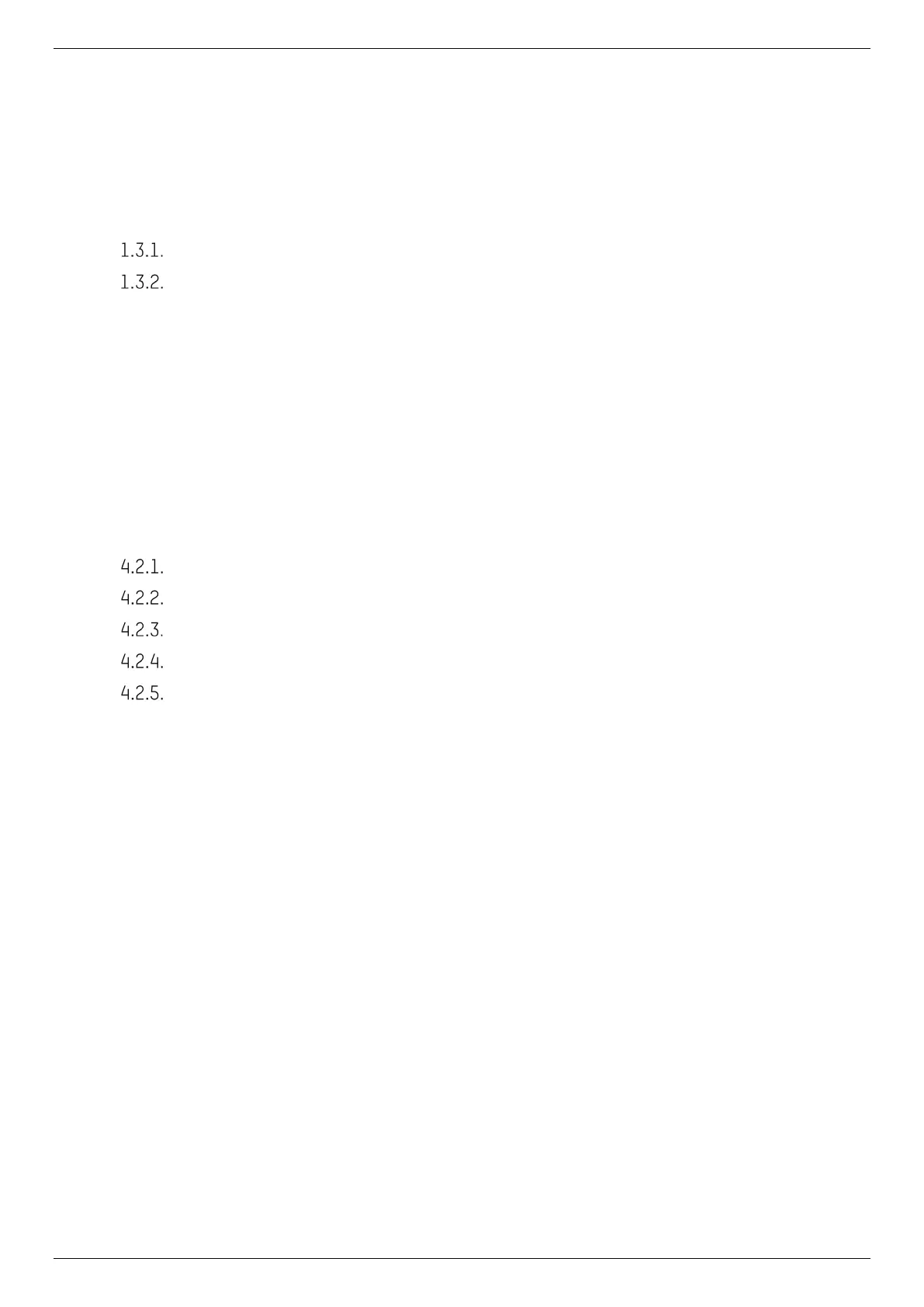Hikvision 22-Inch Monitor User Manual
UM Hikvision 22-Inch Monitor 090721NA 6
Table of Contents
1. Introduction .......................................................................................................................................... 7
1.1. Key Features ....................................................................................................................................... 7
1.2. Packing List ........................................................................................................................................ 7
1.3. Power On ............................................................................................................................................. 7
AC Device ................................................................................................................................. 7
DC Device ................................................................................................................................. 7
2. Rear Panel Interface .............................................................................................................................. 8
2.1. Type A .................................................................................................................................................. 8
2.2. Type B .................................................................................................................................................. 8
2.3. Type C .................................................................................................................................................. 8
3. Panel Buttons ........................................................................................................................................ 9
4. Basic Operation ................................................................................................................................... 10
4.1. Switch Signal Source ........................................................................................................................ 10
4.2. Menu Operation ................................................................................................................................. 10
Image Settings ...................................................................................................................... 10
VGA Settings .......................................................................................................................... 11
System Settings .................................................................................................................... 12
OSD Settings .......................................................................................................................... 13
Software Version ................................................................................................................... 13
