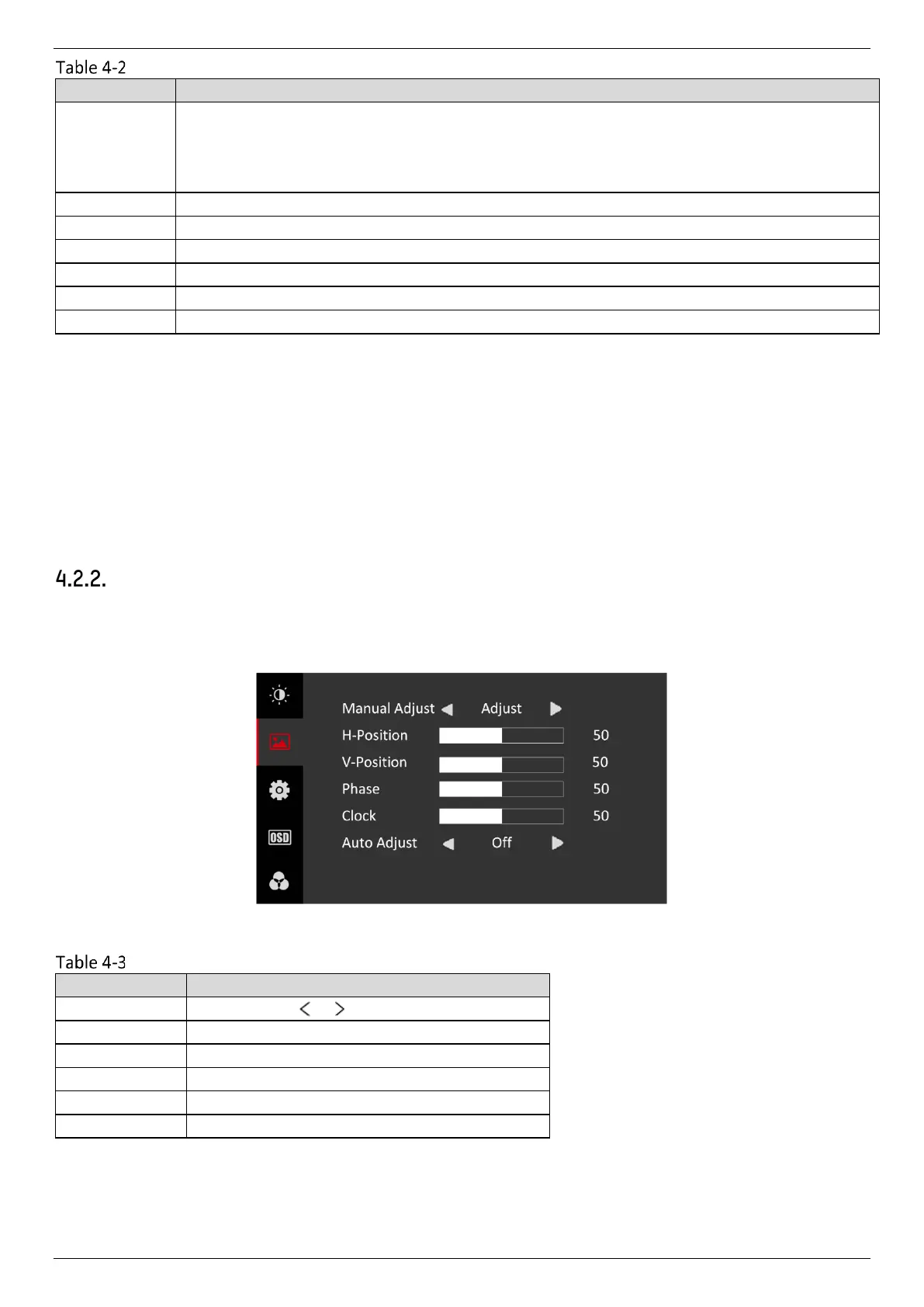Hikvision 22-Inch Monitor User Manual
UM Hikvision 22-Inch Monitor 090721NA 11
Image Parameters
Picture Mode
• Standard (default): Suitable for a normal environment
• Soft: Suitable for a dark room
• Dynamic: Suitable for a bright room
• Custom: Set brightness, contrast, color, sharpness, or hue to adjust display effect
Ranges from 0 to 100. The higher the value, the brighter the display
Ranges from 0 to 100. Determines the difference between bright and dark sections
Ranges from 0 to 100. The higher the value, the more colorful the image
Ranges from 0 to 30. Raise the value to make the image sharper
Ranges from 0 to 100. Changes the color cast of the image
NOTE: Under custom mode, brightness, contrast, color, sharpness, and hue are
adjustable.
Under other modes, only brightness and contrast are adjustable.
Parameters in white bar are adjustable. If the parameter bar is gray, it indicates
that the parameter is not adjustable under the current mode or input source.
Eye protection mode is available only for type C.
VGA Settings
When you select VGA as the input source, you can adjust VGA parameters to make the picture show in
the correct position.
Figure 7, VGA Settings
VGA Parameters
Adjust. Press or to enable or disable
NOTE: Adjusting the value of H-Position and V-Position will change the image position
greatly and Phase and Clock slightly.
Changing the Clock value will stretch or narrow the image.
