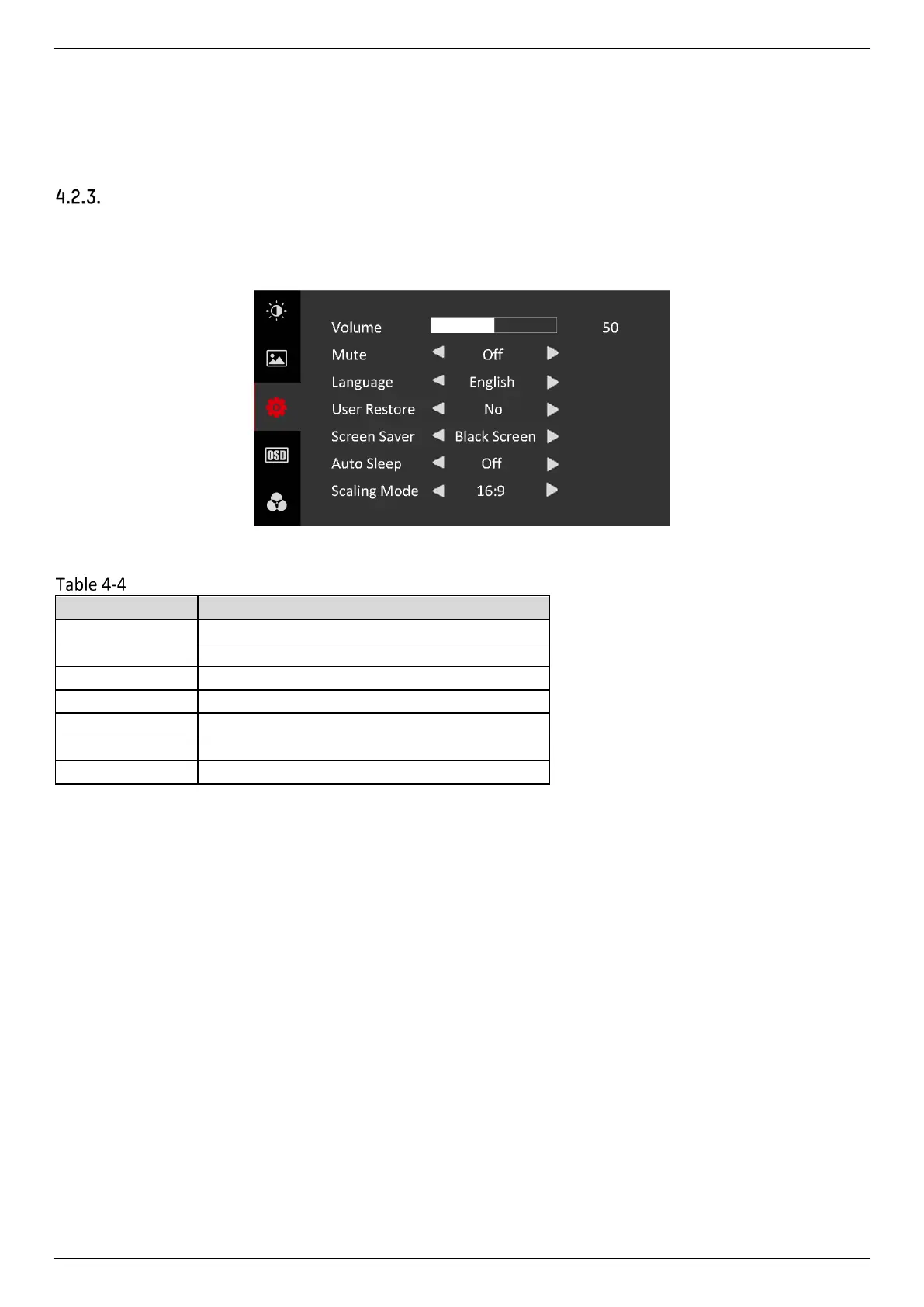Hikvision 22-Inch Monitor User Manual
UM Hikvision 22-Inch Monitor 090721NA 12
If Auto Adjust is enabled, the related parameters will self-adjust under the
following circumstances: The device is restarted, a VGA input source is accessed,
or the input source is switched to VGA.
VGA parameters cannot be changed when Auto Adjust is disabled.
System Settings
You can change the language, screen saver, volume, and other parameters on the system setting
page. Volume settings is available only in select models.
Figure 8, System Settings
System Parameters
Off/1 Min/5 Min/10 Min/30 Min/1 H
NOTE: Volume settings and mute switch are supported only for type A.
