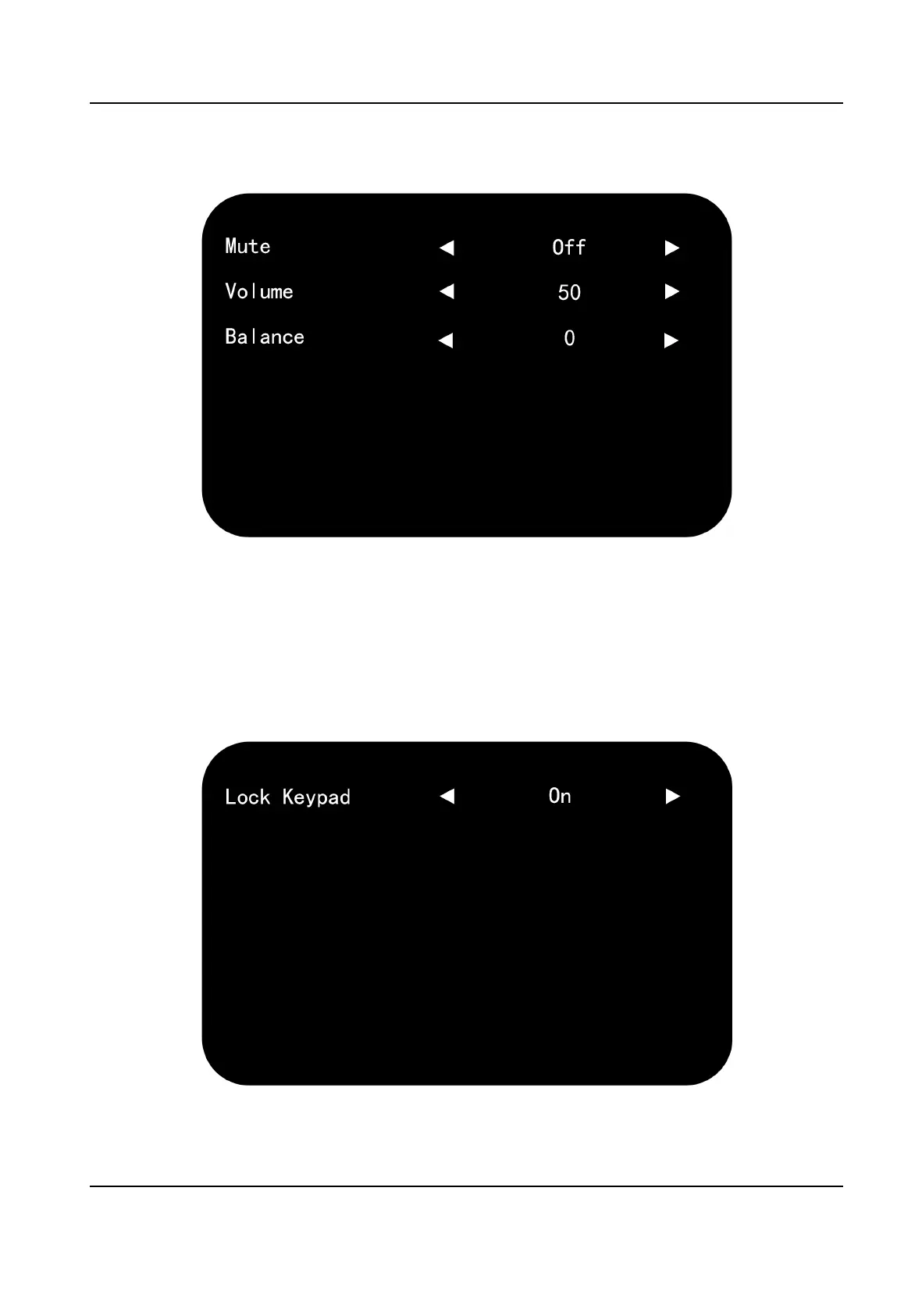Enter Audio Mode page: Menu → Audio Mode , and then press ◄ or ► to set the mute, volume,
and balance.
Figure 2-8 Audio Sengs
2.5 Enable/Disable keypad lock
You can disable keypad lock to avoid the misoperaon of control panel buons.
Enter Lock Keypad page: MENU → Lock Keypad , and then press ◄ or ► to turn on/o Lock
Keypad.
Figure 2-9 Lock Keypad
LCD Monitor User Manual
11
