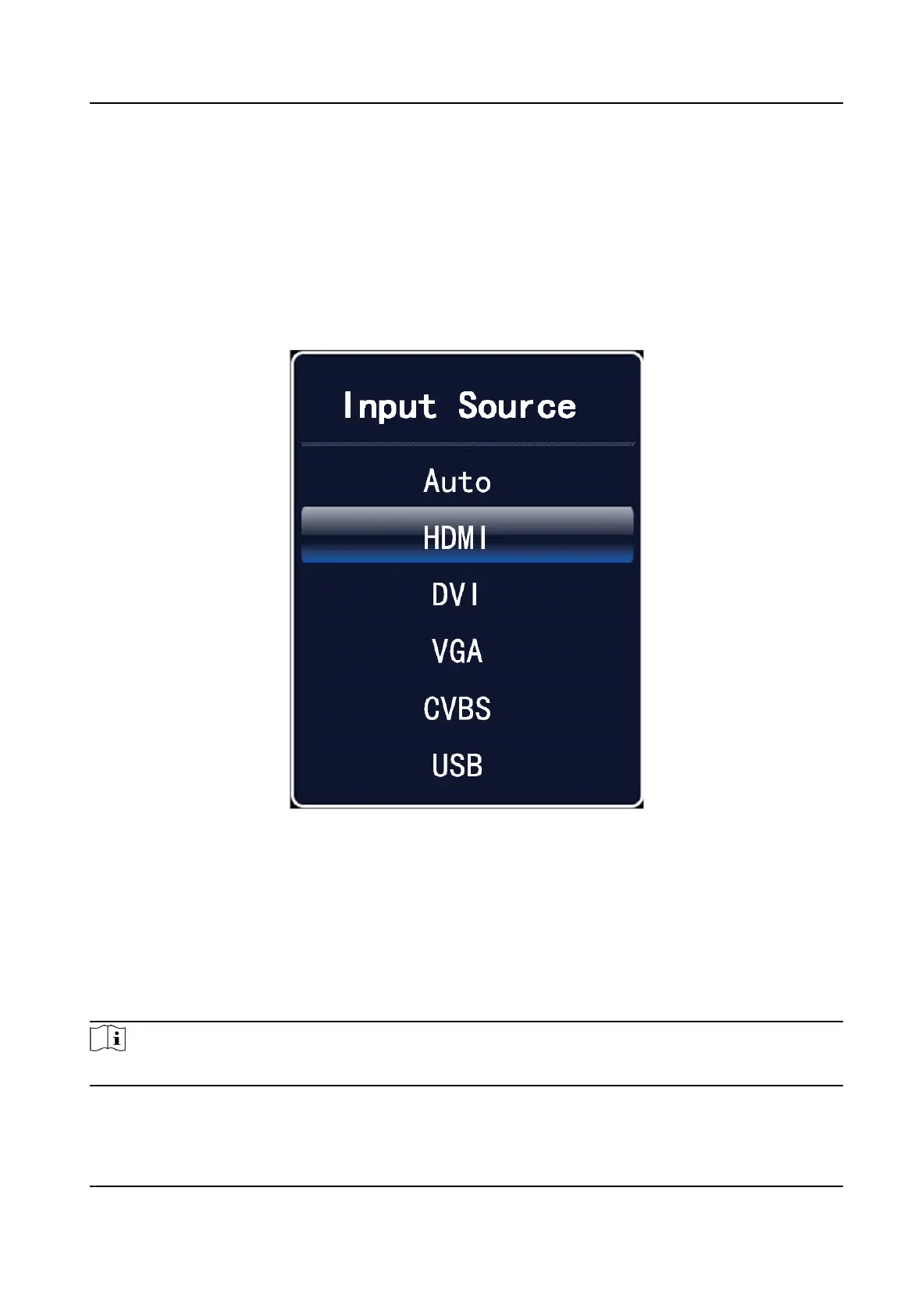Chapter 2 Terminal Operaons
2.1 Switch Input Source
The monitor supports 5 signal sources: HDMI, DVI, VGA, CVBS , USB.
Steps
1. Press SOURCE to enter Input Source page.
Figure 2-1 Input Source
2. Press ▼ or ▲ to select the input source.
3. Press OK to accomplish the input source selecon.
2.2 Menu
Descripons
Menu Operaons
Note
Conguraon steps vary depending on the menu you choose.
LCD Monitor User Manual
5
