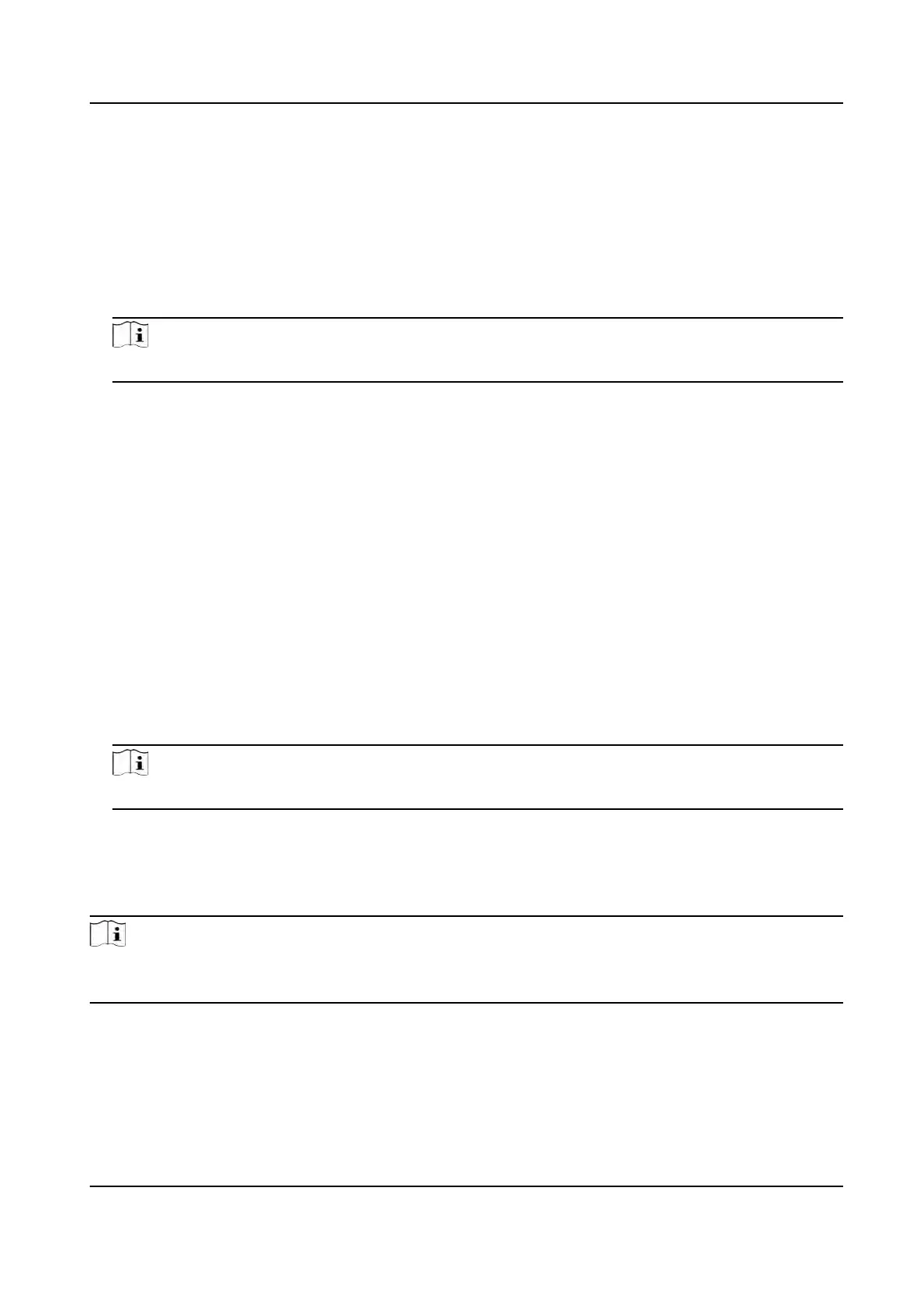Time Sengs
Steps
1. Click Conguraon → Time Sengs to enter the sengs page.
2. Select St
atus Type.
3. Oponal: Edit Schedule Name according to the actual needs.
4. Drag mouse to set the schedule.
Note
Set the schedule from Monday to Sunday according to the actual needs.
5. Oponal: Select a
meline and click Delete. Or click Delete All to clear the sengs.
6. Click Save.
Set Manual Aendance via Web
Set the aendance mode as manual, and you should select a status manually when you take
aendance.
Before You Start
Add a
t least one user, and set the user's authencaon mode. For details, see User Management.
Steps
1. Click Conguraon → Aendance to enter the sengs page.
2. Set the Aendance Mode as Manual.
3. Enable the Aendance Status Required and se
t the aendace status lasts duraon.
4. Enable a group of aendance status.
Note
The
Aendance Property will not be changed.
5. Oponal: Select an s
tatus and change its name if required.
Result
You should select an aendance status manually aer
authencaon.
Note
If you do not select a status, the authencaon will be failed and it will not be marked as a valid
aendance.
DS-K1T341A Series Face Recognion Terminal User Manual
74
