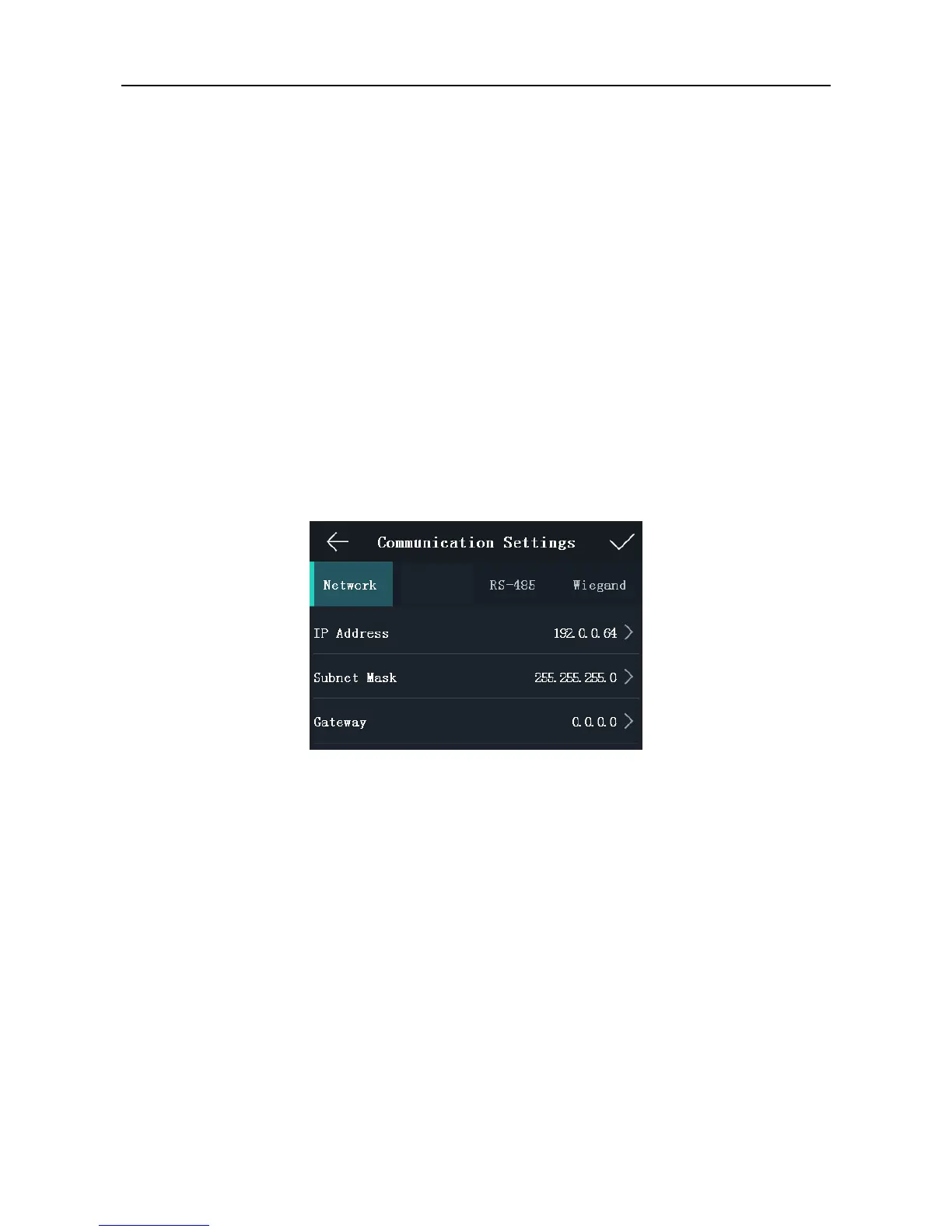Face Recognition Terminal User Manual
23
5.3 General Parameters Settings
5.3.1 Communication Settings
Purpose:
You can set the network parameters, the RS -485 parameters, and the
Wiegand parameters on the communication settings page.
Tap Comm. (Communication Settings) on the Home page to enter the Communication Settings
page.
Setting Network Parameters
Purpose:
You can set the device network parameters, including the IP address, the subnet mask, and the
gateway.
Steps:
1. On the Communication Settings page, tap Network to enter the Network tab.
2. Configure the network parameters, including IP Address, Subnet Mask, and Gateway.
Notes:
The device’s IP address and the computer IP address should be in the same LAN.
To avoid IP addresses confliction, the IP address of Network Interface 1 and 2 should be
different if you want to apply both of them.
3. Tap √ to save the network parameters.
