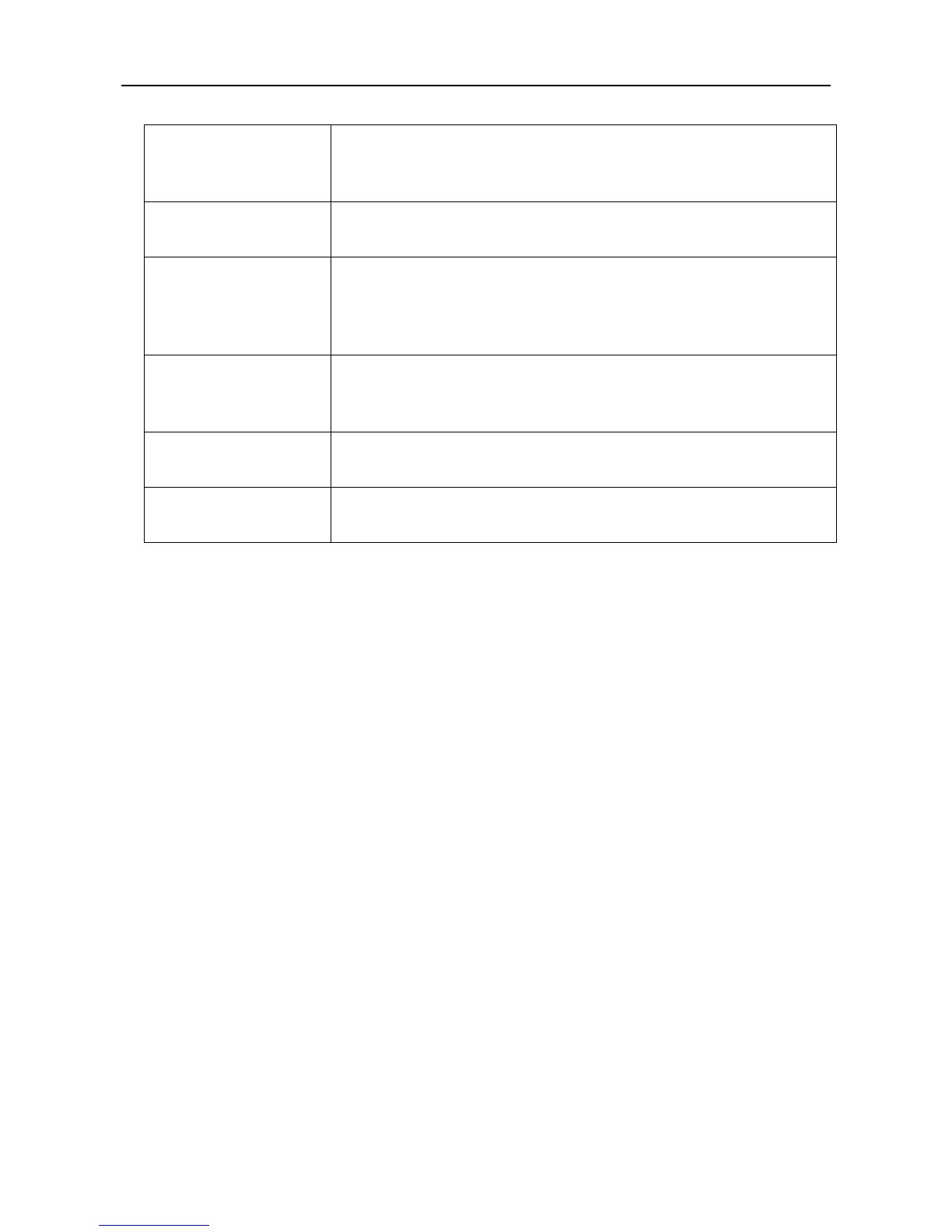Face Recognition Terminal User Manual
37
Reader Auth. Mode
(Card Reader
Authentication Mode)
Select the card reader’s authentication mode.
You can select Remain Open or Remain Closed according to your
actual needs. By default, it is Remain Closed.
When enabling the anti-passback function, you should set the
anti-password path in the iVMS-4200 Client Software. The person
should authenticate according to the configured path. Or the
authentication will be failed.
Set the door unlocking duration. If the door is not opened for the set
time, the door will be locked. Available door locked time range: 1 to
255s.
The alarm can be triggered if the door has not been closed.
Available range: 0 to 255s.
Max. Failed
Authentications
Set the maximum authentication times. If you failed to authenticate
for the set times, the alarm will be triggered.
3. Tap √ to save the settings.
5.6 Other Managements
5.6.1 Managing Data
Purpose:
On the Data Management page, you can delete all events, delete user data, delete all data, clear
permissions, delete captured pictures, restore to factory settings, or restore to default settings.
Steps:
1. Tap Data (Data Management) to enter the Data Management page.
