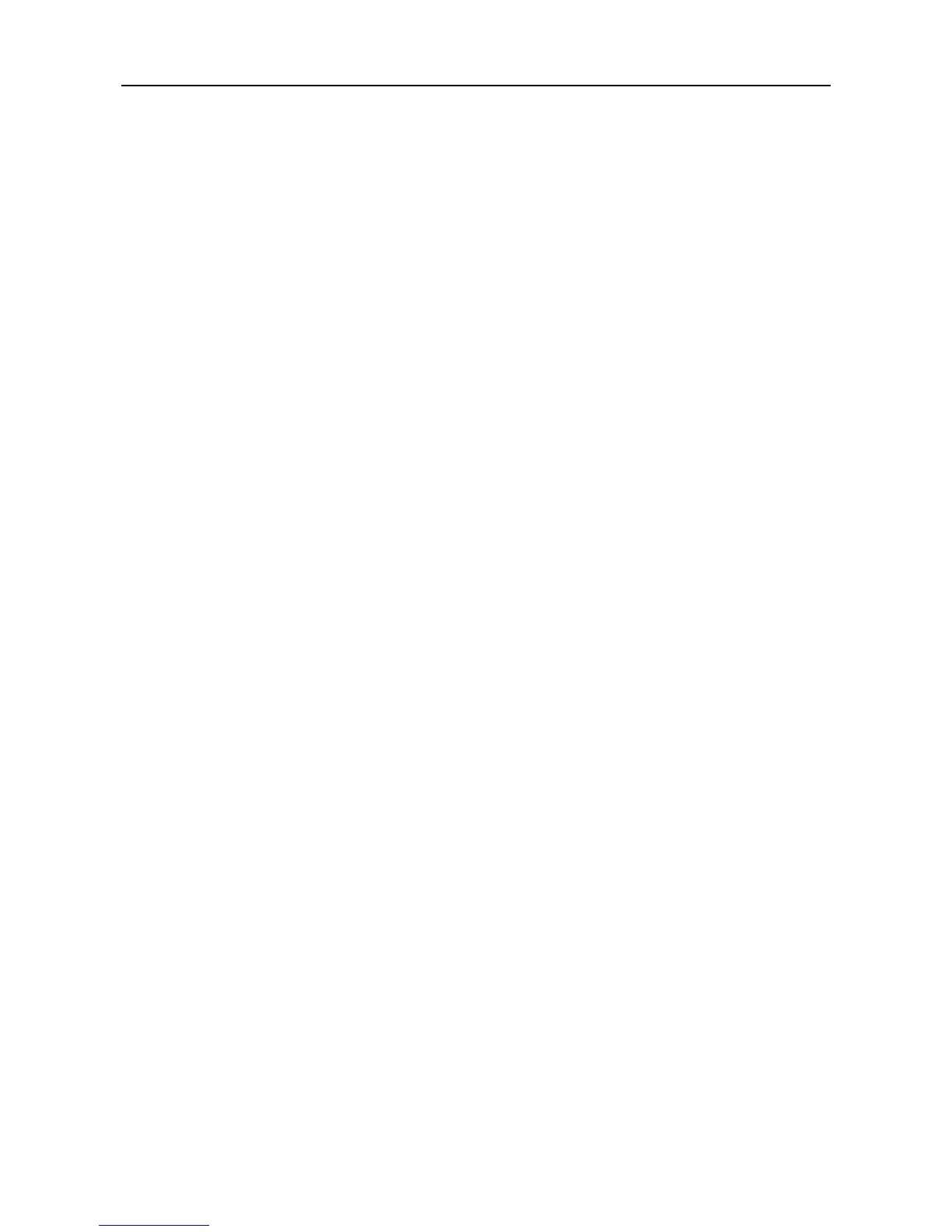Face Recognition Terminal User Manual
41
Notes:
You should import the user data before importing the profile photo.
The supported USB disk format is FAT 32.
The imported picture should be saved in the root directory (enroll_pic) and the picture file’s
name should be follow the rule below:
Card No._Name_Department_Employee ID_Gender.jpg
The employee ID should between 1 and 99999999, should not be duplicated, and should not
start with 0.
Requirements of face picture: It should be taken in full-face view directly facing the camera. Do
not wear a hat or head covering when taking the face picture. The format should be JPEG or
JPG. The resolution should be more than of 640 × 480 pixel and less than 2160 × 3840 pixel.
The picture size should between 40 KB and 200 KB.
5.6.4 Testing
Purpose:
You can test the capability of the device’s face detection function, voice prompt function,
fingerprint authentication function, time, and button.
Note: The device with the model of DS-K1T604M does not support displaying the fingerprint test
page.
Tap Test on the Home page to enter the Automatic Test page.
