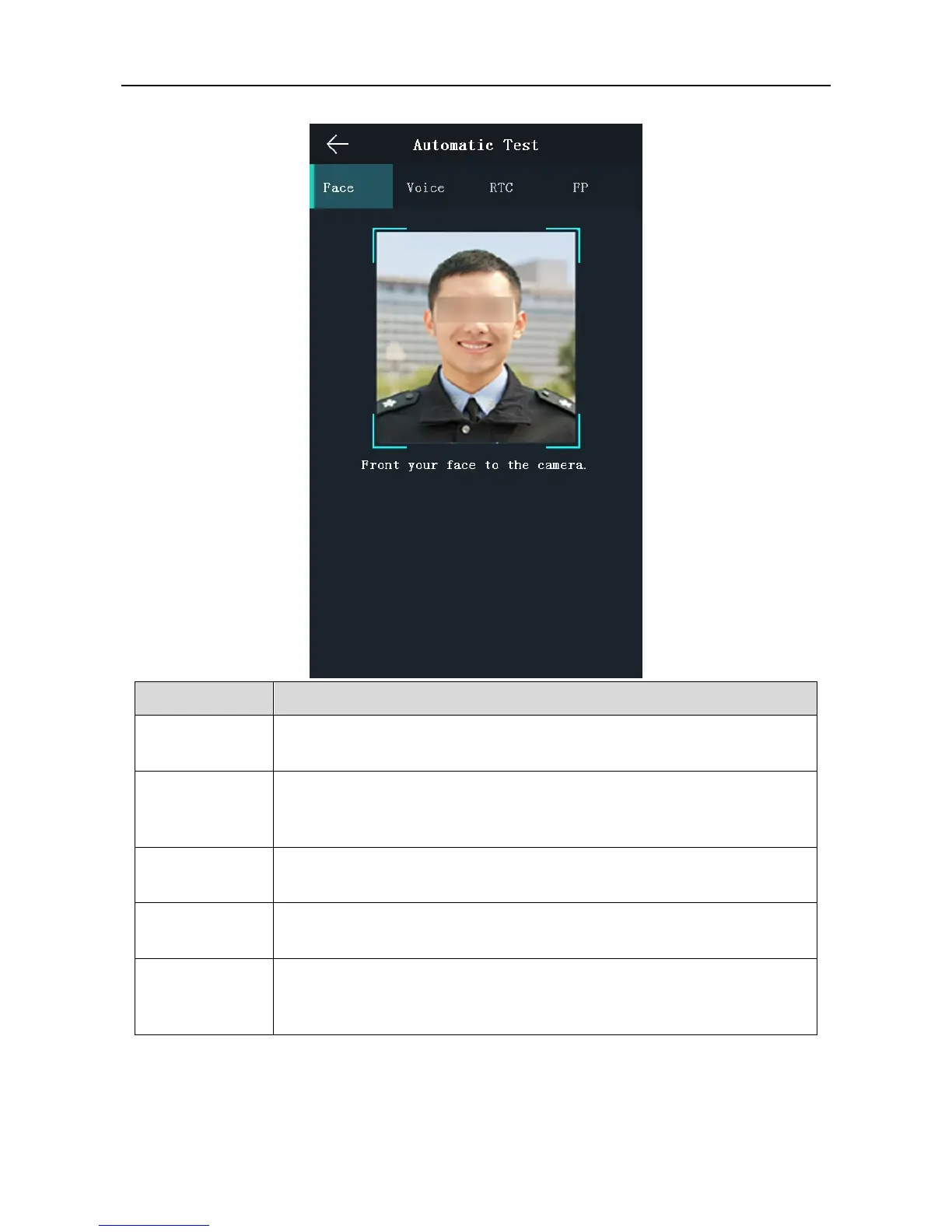Face Recognition Terminal User Manual
42
Position your face looking at the camera and the device will test the face
detection function.
If the voice prompt function is working properly, you will hear the voice
prompt “Authenticated” from the device. And there will also be a prompt
on the page.
If the device RTC is working properly, the page will display the device
current time.
Press the doorbell button. If the button is working properly, the doorbell
icon on the page will turn to blue.
Tap Start on the page, and put your finger on the fingerprint module. If
the function is working properly, the page will display the fingerprint
quality.
