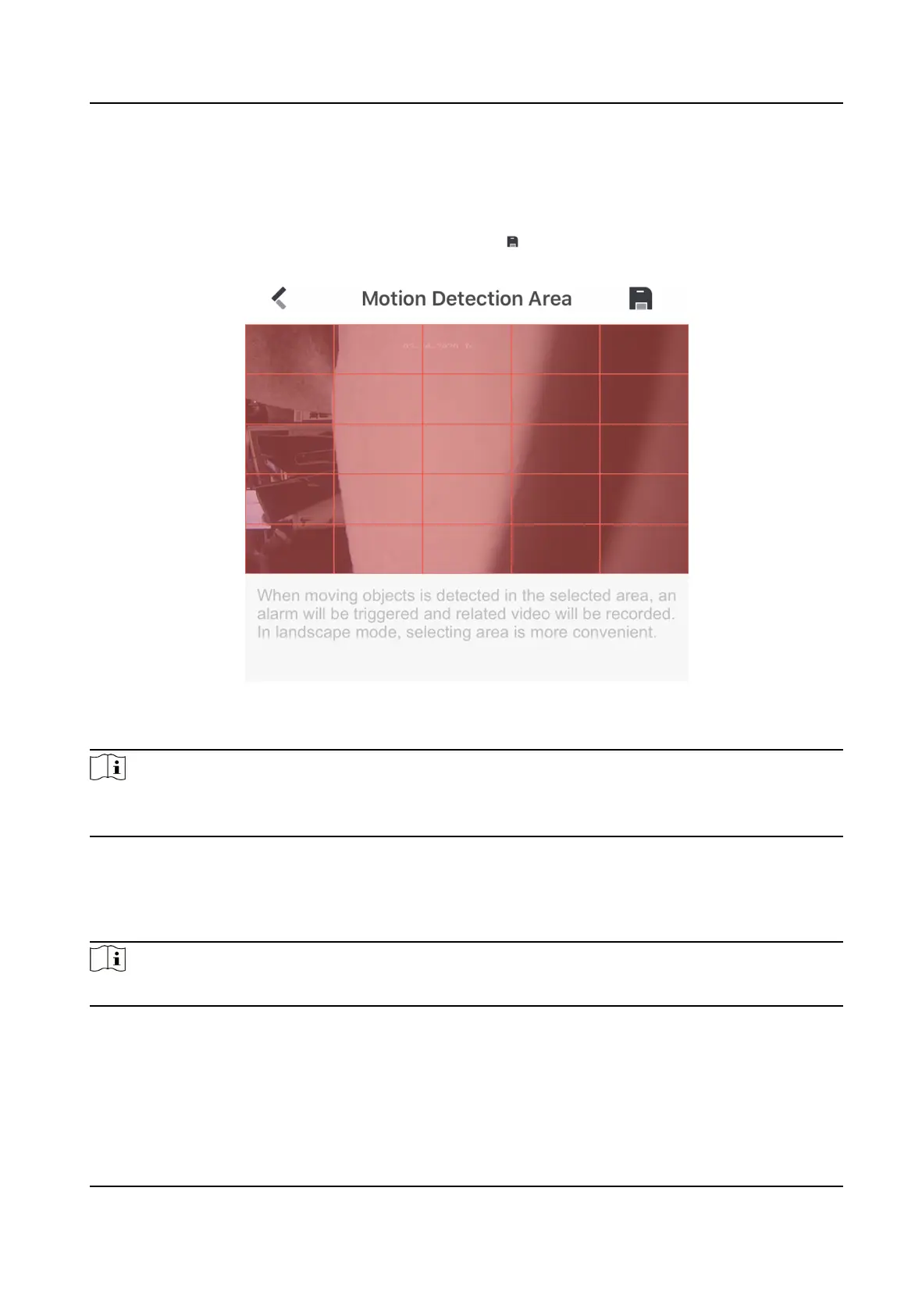Alarm Nocaon
On the Live View page, tap ... → Sengs → Nocaon , slide the slider to enable alarm
nocaon.
Tap Draw Moon Detecon Area and select area. Tap to save.
Figure 6-2 Draw Moon Detecon Area
Tap Moon Detecon Sensivity to adjust the sensivity.
Note
When Moon Detecon is triggered, the device can capture the picture and upload to the
plaorm as an event.
Volume
On the Live View page, tap ... → Sengs , you can adjust the Loudspeaker Volume and
Microphone Volume.
Note
Loudspeaker volume and microphone volume can be set from 0 to 10.
Nocaon
On the home page of the client, tap Nocaon to get or edit alarm messages.
DS-KB8113-IME1(B) Series Vandal-Resistant Door Staon User Manual
20
