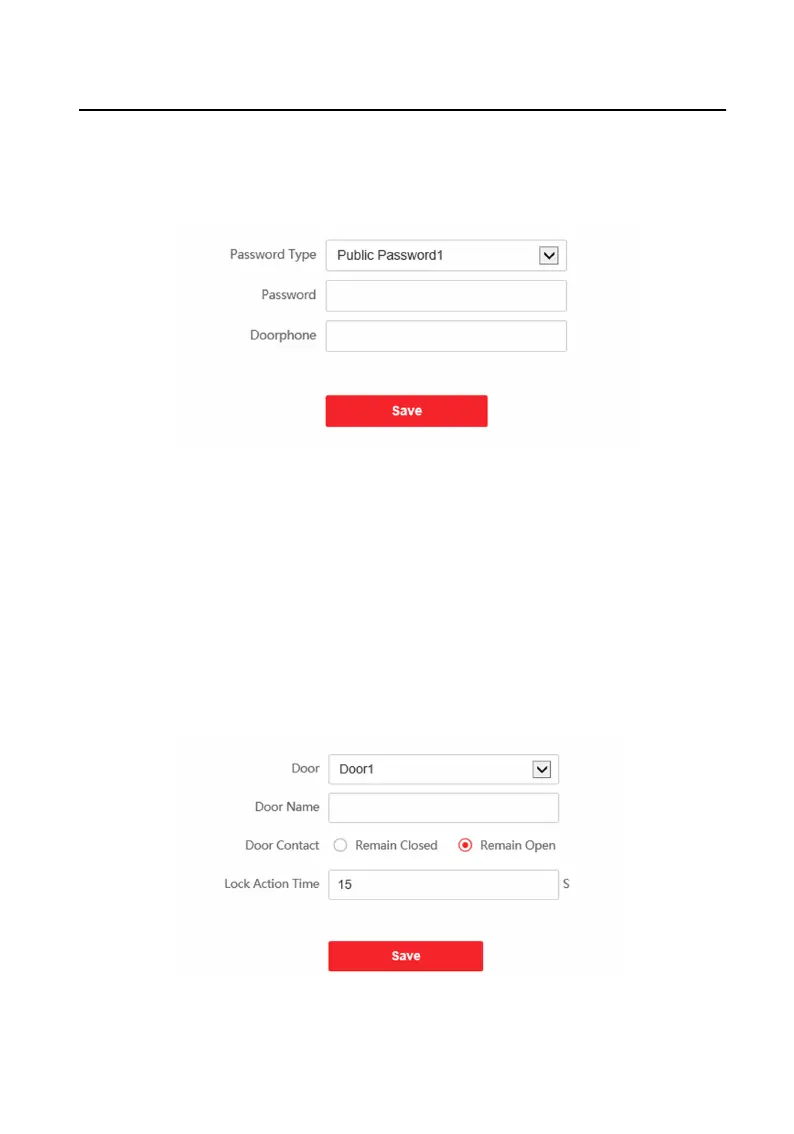Permission Password
Steps
1.
Click Access Control → Permission Password to enter the sengs page.
Figure 6-15 Permission Password
2.
Select the password type.
3.
Change the password.
4.
Set the number of doorphone.
5.
Click Save to enable the sengs.
Door Parameters
Steps
1.
Click Access Control → Door Parameters to enter the
sengs page.
Figure 6-16 Door Parameters
Video Intercom D Series Door
Staon User Manual
49