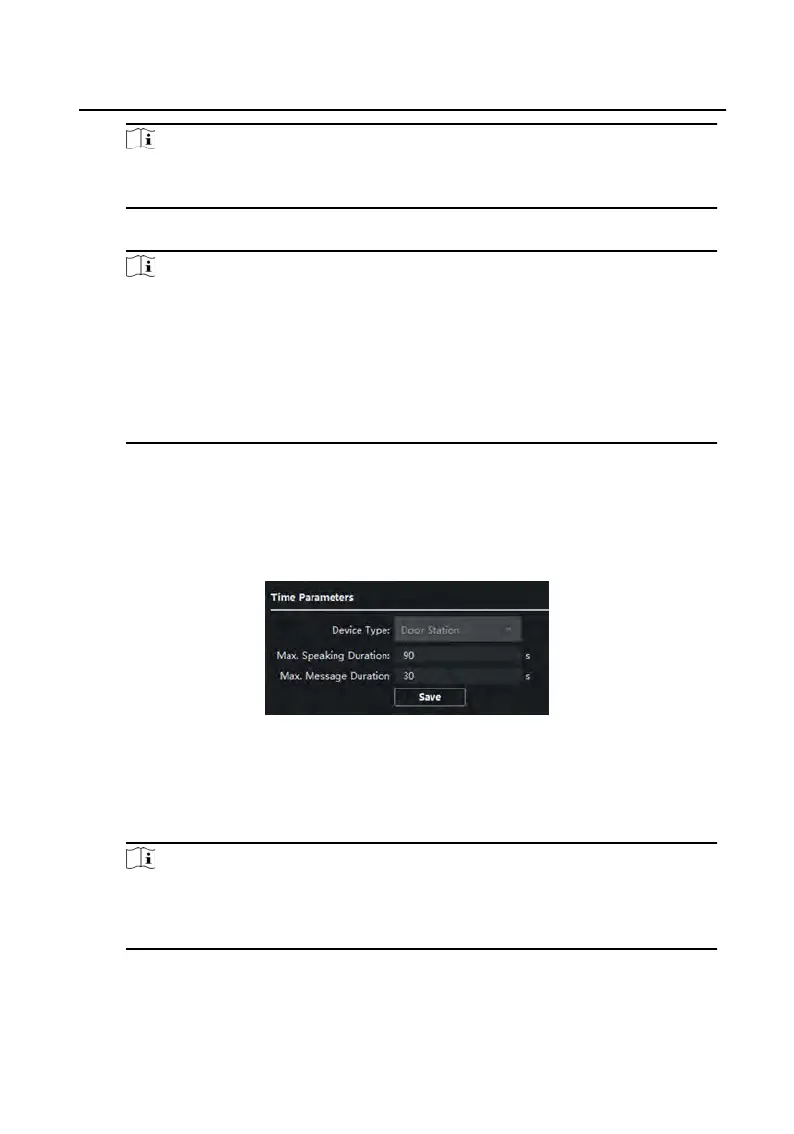Note
The device type select Door
Staon as default. You can select Outer Door
Staon to change the device type.
3.
Click Sa
ve to enable the device number conguraon.
Note
•
F
or main door staon, the serial No. is 0.
•
F
or sub door staon, the serial No. is higher than 0. Serial No. ranges from 1
t
o 99.
•
For each villa or building, at least one main door staon should be
congured, and sub door staons can be customized.
•
F
or one main door staon, at most 8 sub door staons can be customized.
Time Parameters
Steps
1.
Click Time P
arameters to enter me parameters sengs page.
Figure 6-9 Time Parameters
2.
Congure
the maximum ring duraon, maximum live view me, and call
forwarding me.
3.
Click Sa
ve.
Note
For door staon, maximum speaking me and maximum message me should
be congured. Maximum speaking me varies from 90 s to 120 s, and maximum
messag
e me varies from 30 s to 60 s.
Permission Password
Video Intercom Face Recognion Door
Staon with 4.3-inch Screen User Manual
23
