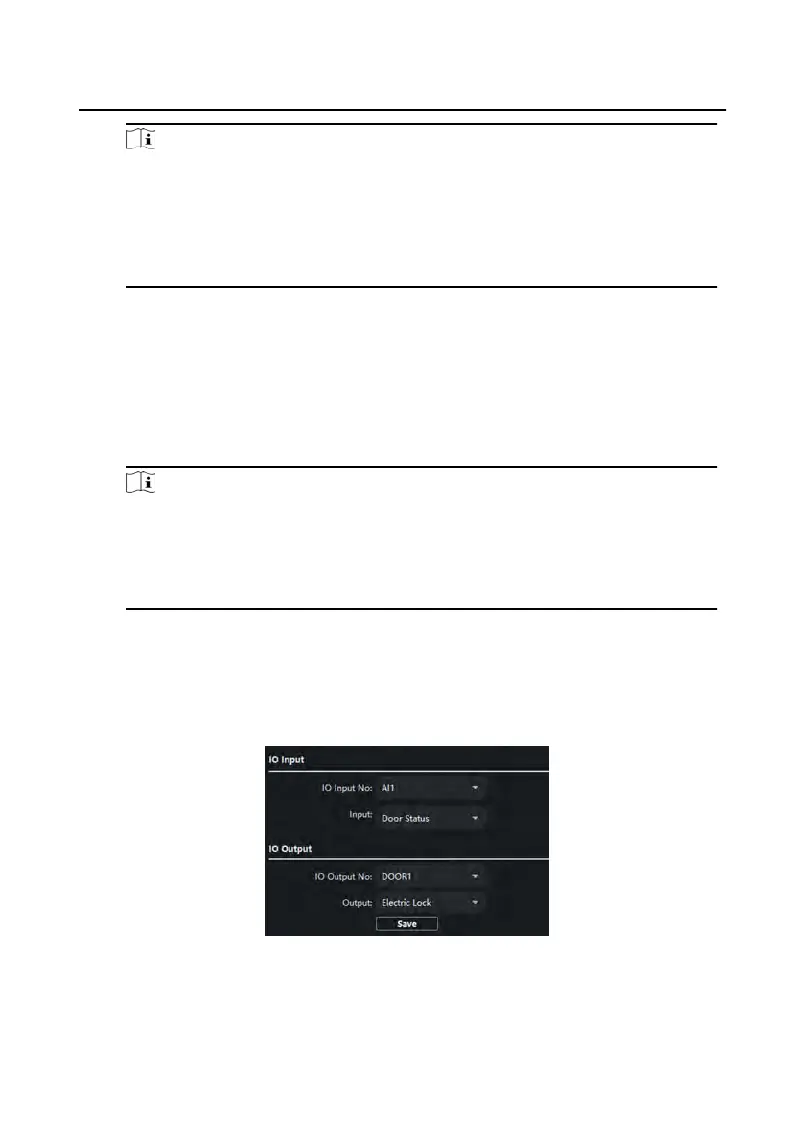Note
•
The door
-unlocked duraon ranges from 1 s to 255 s.
•
If y
ou check Upload Alarm for Not-Closed Door, an alarm will be triggered
automacally if the door is not locked in the congured duraon.
•
Enabling Car
d Encrypt, the door staon can recognize the encrypted
informaon of the card when you swiping the card on the door staon.
3.
Se
t the Elevator Control parameters.
1) Select an elevator No., and select an elevator controller type for the elevator.
2) Set the
negave oor.
3) Select network interface as interface type. Enter the elevator controller's IP
address, port No., user name, and password.
4) Enable the elevator control.
Note
•
Up t
o 4 elevator controllers can be connected to one door staon.
•
Up t
o 10 negave
oors can be added.
•
Make sure the interface types of elevator controllers, which are connected
to the same door staon, are consistent.
I/O Input and Output
Steps
1.
Click I/O Input and Output t
o enter the I/O input and output sengs page.
Figure 6-11 I/O Input and Output
2.
Select I/O input No., input mode, output No., and output mode.
3.
Click Sa
ve to enable the sengs.
Video Intercom Face Recognion Door Staon with 4.3-inch Screen User Manual
26
