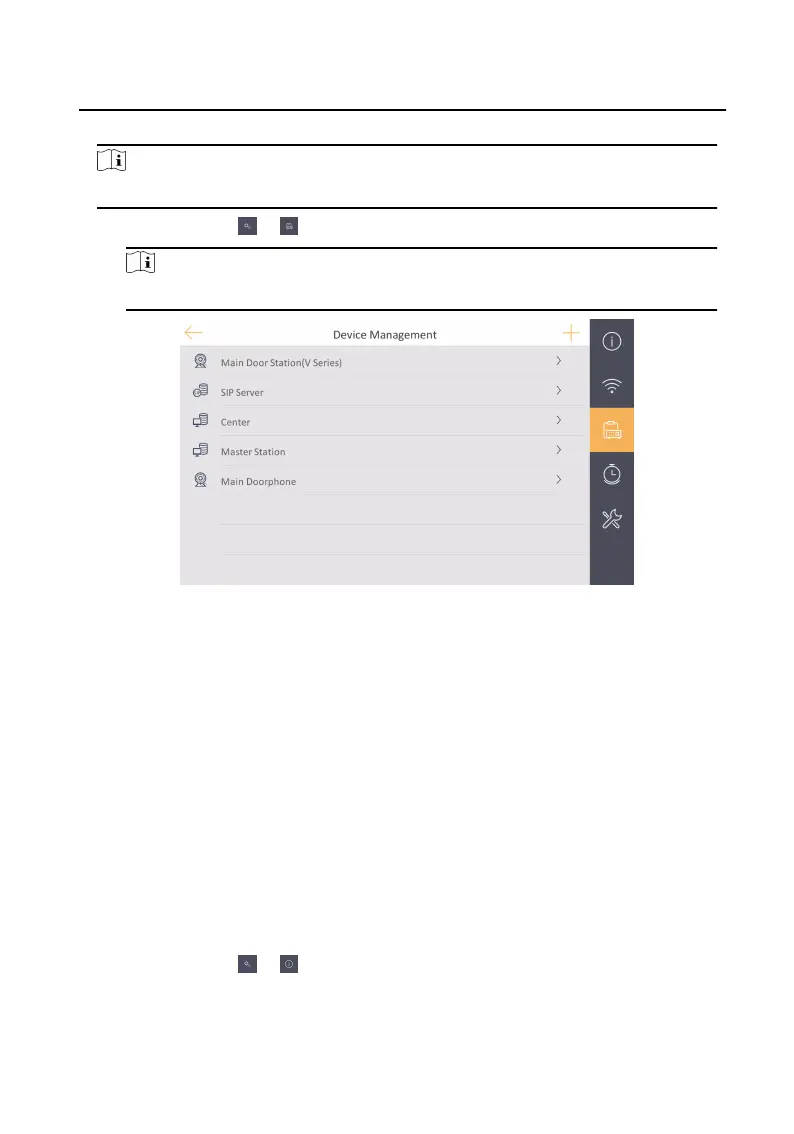Steps
Note
Here take door staon network sengs as example.
1.
Tap
Sengs → → to enter the device management page.
Note
Default admin password is the acvaon password.
Figure 2-8 Device Management
2.
Tap Main Door Staon to pop up the device informaon dialog.
1) Tap to switch the device type.
2) Edit the IP address of the main door
staon.
2.3.3 Set Indoor
Staon No.
Indoor staon No. and the indoor extension No. are numbers, which can be dialed
by other devices to call the indoor staon and the indoor extension in an intercom
system. The indoor
staon No., is composed of the oor No. and the room No.
The indoor extension No. should be a numeric from 1 to 5.
Up to 5 indoor extensions can be set for 1 indoor
staon.
Steps
1.
Tap Sengs → → to enter the indoor staon No. sengs page.
Network Indoor
Staon Conguraon Guide
7
