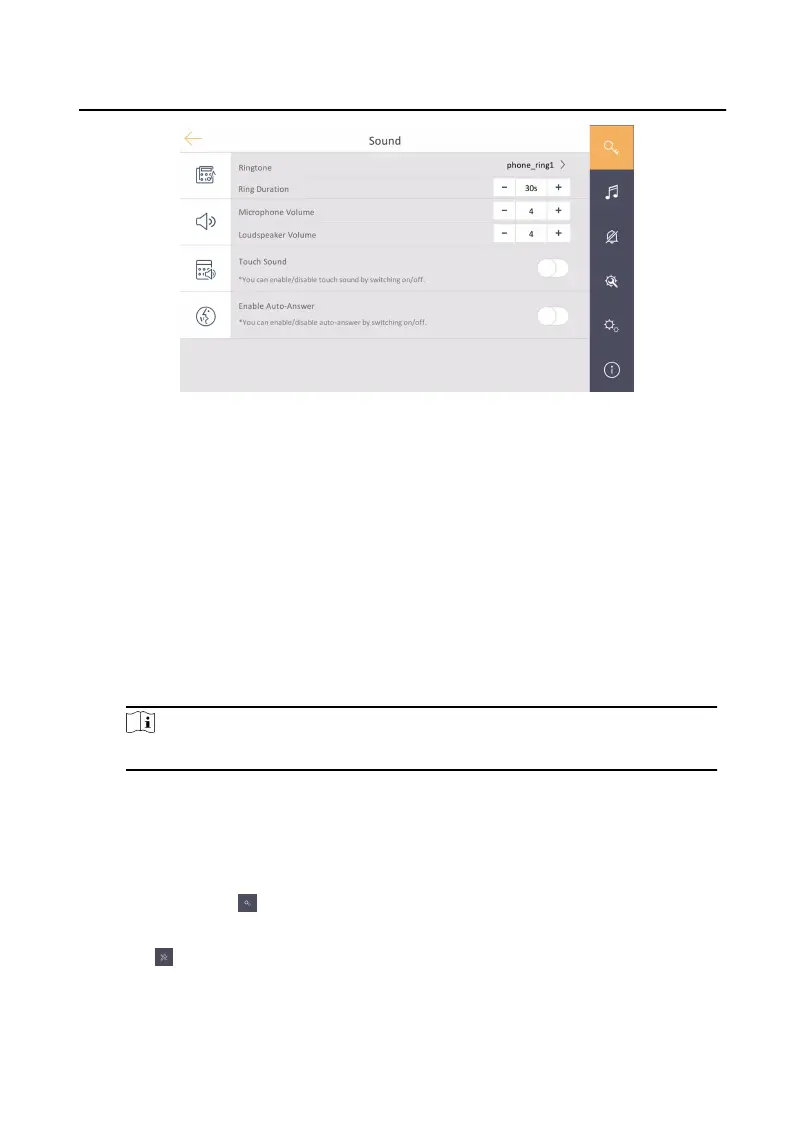Figure 2-14 Call Sengs
2.
Set corresponding parameters.
Ringtone
There are 3 ringtones by default, and you can custom and import at most 4
ringtones via Batch Conguraon Tool or iVMS-4200 Client Soware.
Ringtone Duraon: The maximum duraon of indoor staon when it is called
without being accepted. Ringtone duraon ranges from 30 s to 60 s.
Volume Sengs
Adjust the microphone and loudspeaker volume.
Touch Sound/Auto Answer
You can enable touch sound/auto answer.
Note
Indoor Extension does not support the ring duraon sengs.
2.7 Restore Indoor Staon
Steps
1.
Tap Sengs → , enter the admin password (acvaon password) to enter the
sengs page.
2.
Tap to enter the restore page.
Network Indoor
Staon Conguraon Guide
14
