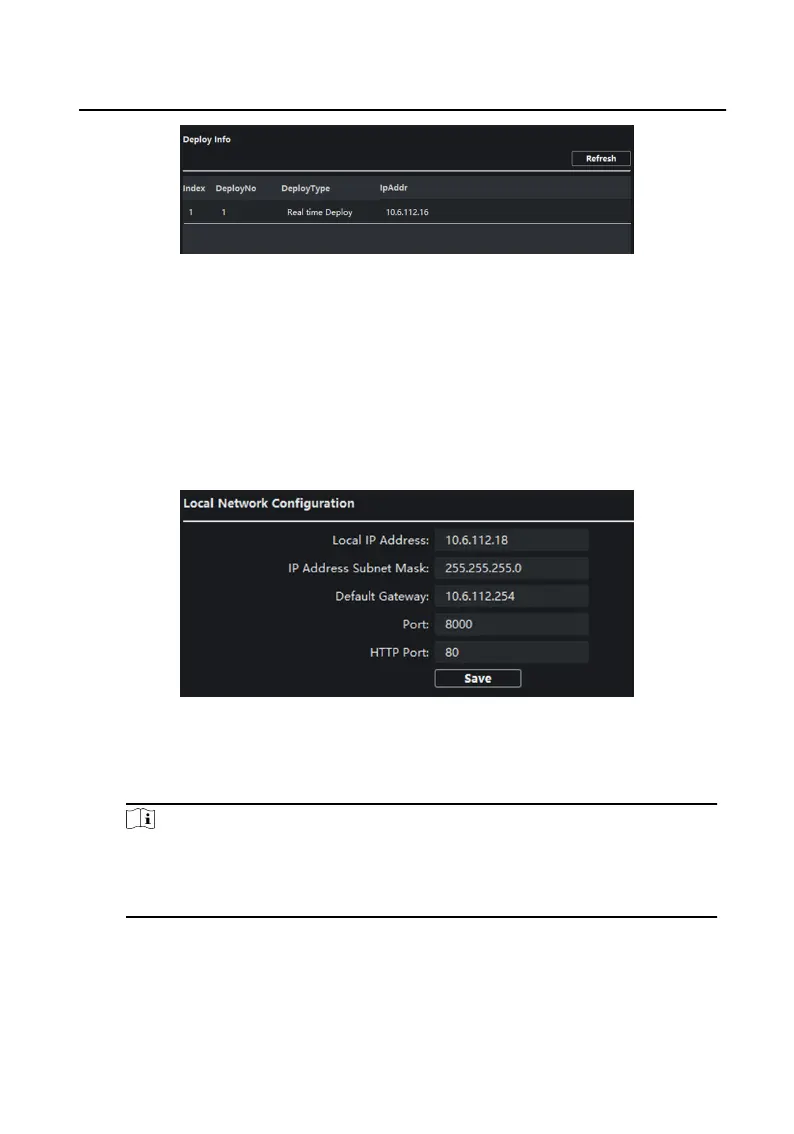Figure 3-15 Deploy Info
3.4.3 Network
Local Network Conguraon
Steps
1.
Click Local Network Conguraon to enter local network conguraon page.
Figure 3-16 Local Network Conguraon
2.
Enter the local IP address, subnet mask, gateway address, and port No.
3.
Click Save to enable the sengs.
Note
•
The default port No. is 8000.
•
Aer eding the local network parameters of device, you should add the
devices to the device list again.
Linked Devices Network Conguraon
In the linked devices network conguraon page, you can congure the network
parameters of master staons, SIP servers and management centers of the same
Network Indoor
Staon Conguraon Guide
32
