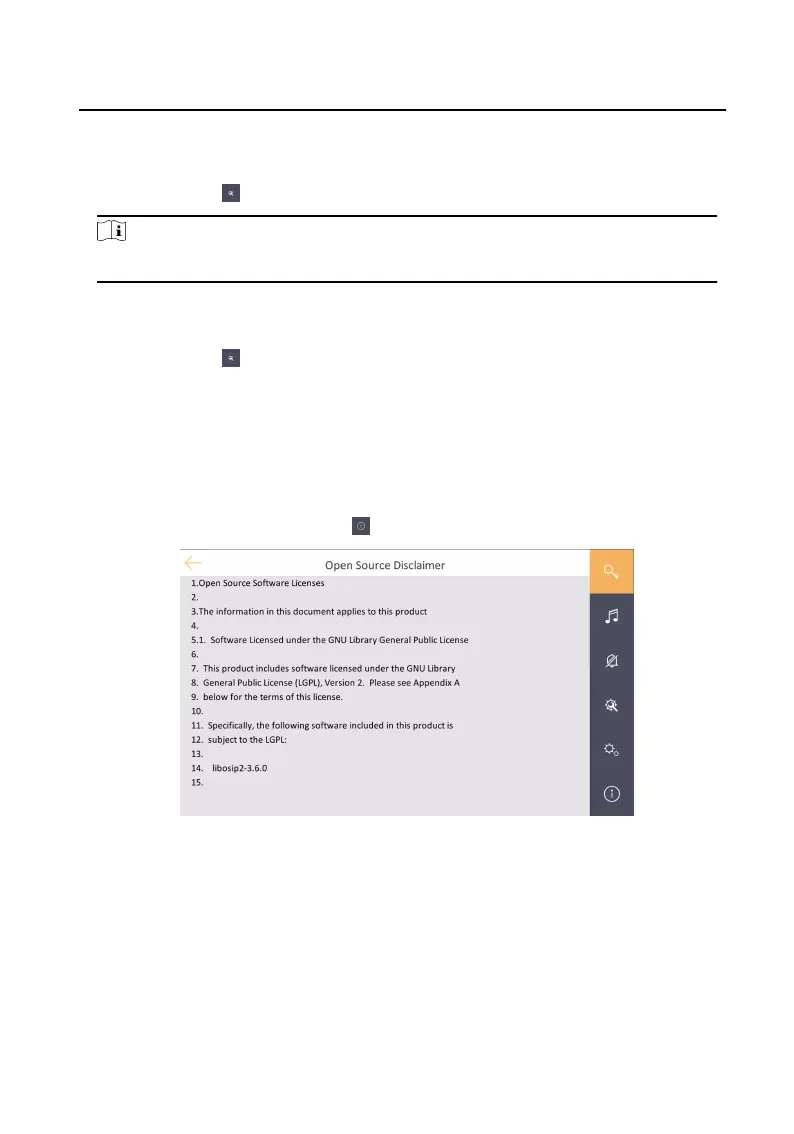Language
Tap Sengs → → System Language to change the system language.
Note
The indoor staon supports 5 languages.
Shortcut Icon on Home Page
Tap Sengs → → Preference to enter the preference page.
Enable Call Elevator, Alarm, or Center, and the icon will be displayed on the
home page.
2.9 View Open Source
Soware License
On the home page, tap Sengs → to enter the open source disclaimer page.
Figure 2-16 OSS Page
Network Indoor
Staon Conguraon Guide
16
