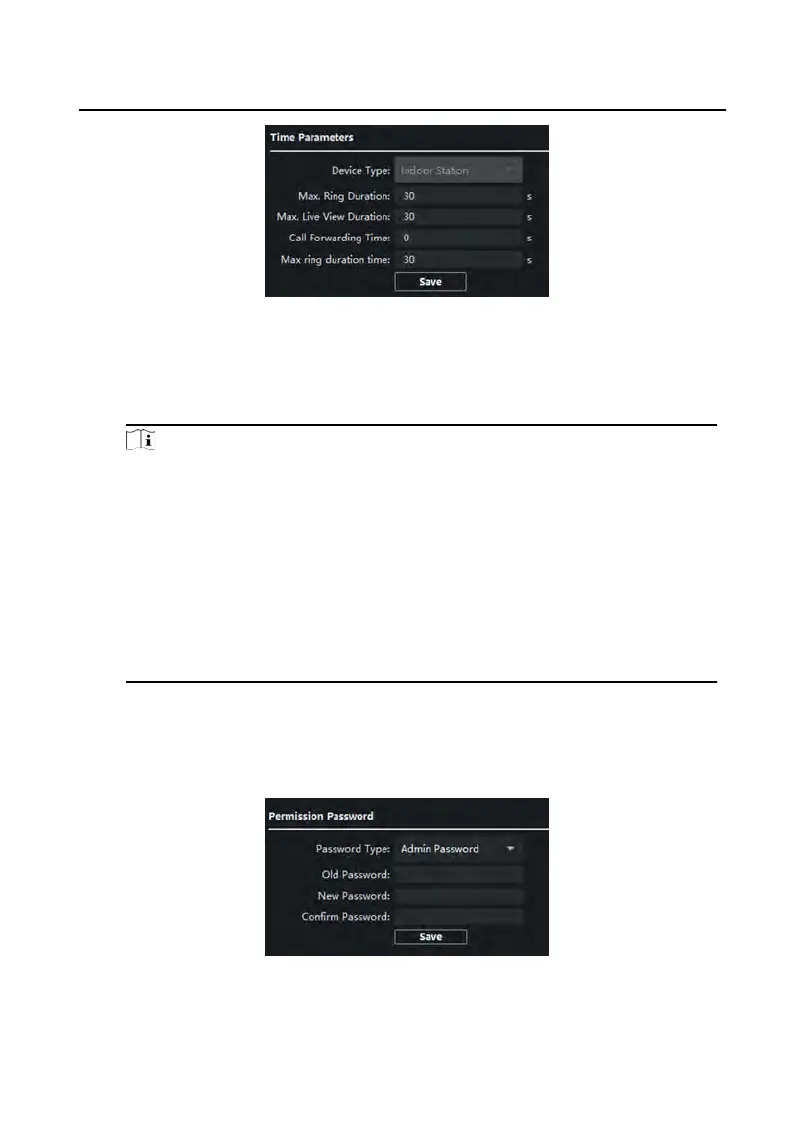Figure 3-8 Time Parameters
2.
Congure
the maximum ring duraon, maximum live view me, and call
forwarding me.
3.
Click Sa
ve.
Note
•
Ma
ximum ring duraon is the maximum duraon of indoor staon when it is
c
alled without being received. The range of maximum ring duraon varies
from 30s to 60s.
•
Maximum live view me is the maximum me of playing live view of the
indoor staon. The range of maximum live view me varies from 10s to 60s.
•
Call f
orwarding me refers to the ring duraon limit beyond which the call is
automacally forwarded to the mobile phone designated by the resident.
The r
ange of call forwarding me varies from 0s to 20s.
•
For indoor extension, it only requires seng the maximum live view me.
Permission Password
Click P
ermission Password to enter password changing page.
Figure 3-9 Permission Password
Video Intercom 9 Series Indoor Staon
Conguraon Guide
25
