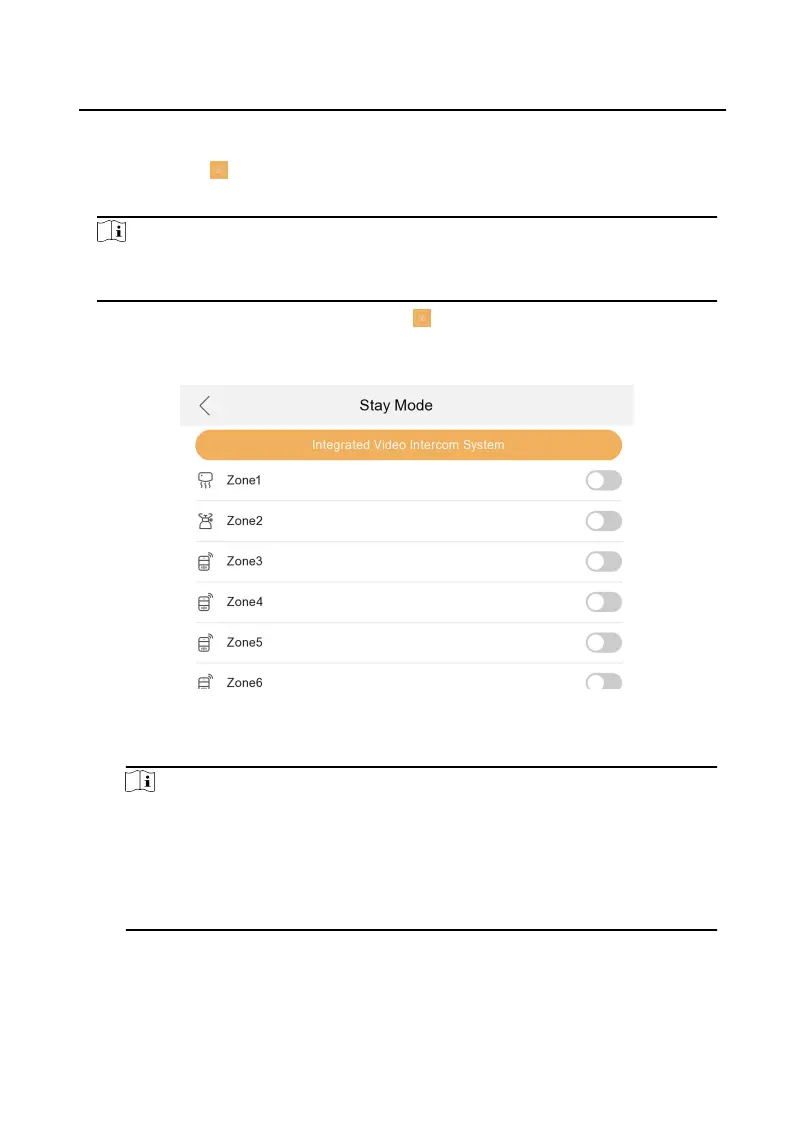Before You Start
Tap Sengs → → Shortcut Sengs to enable Alarm.
Steps
Note
On the home page, the arming status funcon and zone sengs funcon are hidden
by default. You should enable the alarm funcon rst.
1.
Back to the home page, tap
Sengs → → Scene Sengs to enter the arming
mode sengs page.
2.
Tap Stay Mode, Away Mode, Sleeping Mode, or Custom to enter the page.
Figure 1-7 Arming Mode Sengs
3.
Arm the selected zone.
Note
•
Zones are congurable on the arming mode page.
•
24H alarm zone including smoke detector zone and gas detector zone will be
triggered even if they are disabled.
•
Arming mode sengs should be congured with the sengs of arming
status on the user page of the device.
1.3 Password Sengs
Network Indoor Staon Conguraon Guide
8