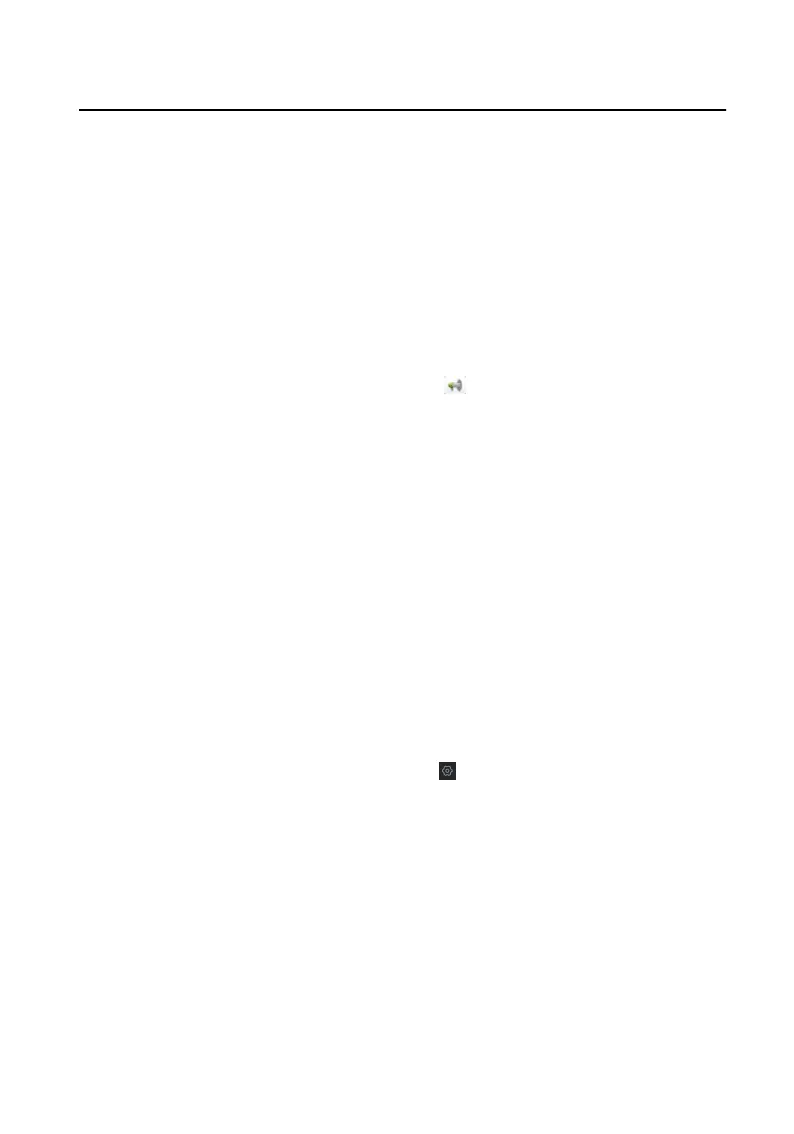2.3 System Conguraon
You can congure the video intercom parameters accordingly.
Steps
1.
Click Maintenance and Management → System
Conguraon → Acs and
videoIntercom to enter the system conguraon page.
2.
Enter the required informaon.
Ringtone
Click ... and select the audio le from the local path for the ringtone of
indoor staon. Oponally, you can click for a tesng of the audio le.
Max. Ring Duraon
Input the maximum duraon of the ringtone, ranging from 15 seconds to 60
seconds.
Max. Speaking Duraon with Indoor Staon
Input the maximum duraon of speaking with the indoor staon, ranging
from 120 seconds to 600 seconds.
Max. Speaking
Duraon with Door Staon
Input the maximum duraon of speaking with the door staon, ranging from
90 seconds to 120 seconds.
3.
Click Save to save the sengs.
2.4 Remote
Conguraon
In the device list area, select a device and click to enter the remote conguraon
page.
2.4.1 System
Click System on the remote conguraon page to display the device informaon:
Device Informaon, General, Time, System Maintenance, User, and RS-485.
Network Indoor
Staon Conguraon Guide
20