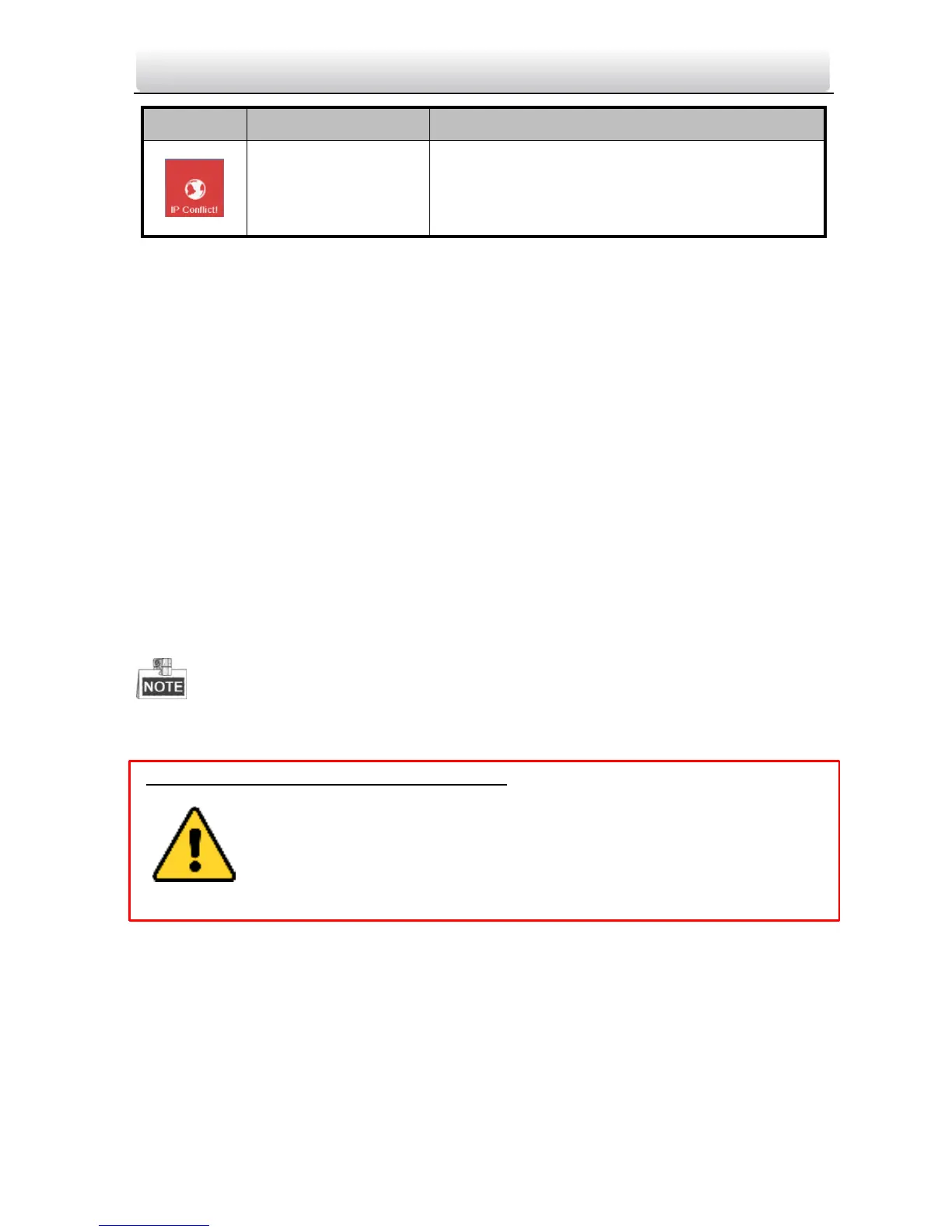2.4 Configuration Settings
Purpose:
You can set and view the local information, configure the network, manage devices,
synchronize the device time, and restore the default settings.
You can get to the configuration interface: Settings -> Configuration.
2.4.1 Changing Configuration Password
The configuration password is required when you configure the master station locally,
such as viewing the local information, setting the network, adding devices, setting the
time, and restoring default settings.
Steps:
1. Press the Settings tab on the touch screen and press the Edit tab to change the
password.
2. Enter the old password to change it.
3. Enter a new password and confirm it.
The configuration password is also called admin password on the device.
The default configuration password (admin password) is 888999.
STRONG PASSWORD RECOMMENDED– We highly recommend you to create a
strong password of your own choosing (using a minimum of 8 characters,
including at least three kinds of following categories: upper case letters,
lower case letters, numbers, and special characters) in order to increase
the security of your product. And we recommend you reset your password
regularly, especially in the high security system, resetting the password
monthly or weekly can better protect your product.
2.4.2 Setting Local Information
Steps:
1. Get to the configuration interface: Settings -> Configuration, and enter the admin
password (configuration password).
2. Press the Local Info tab to enter the local information settings interface.
3. Set the Community No. and No. for the master station, and set the maximum live
view duration.
