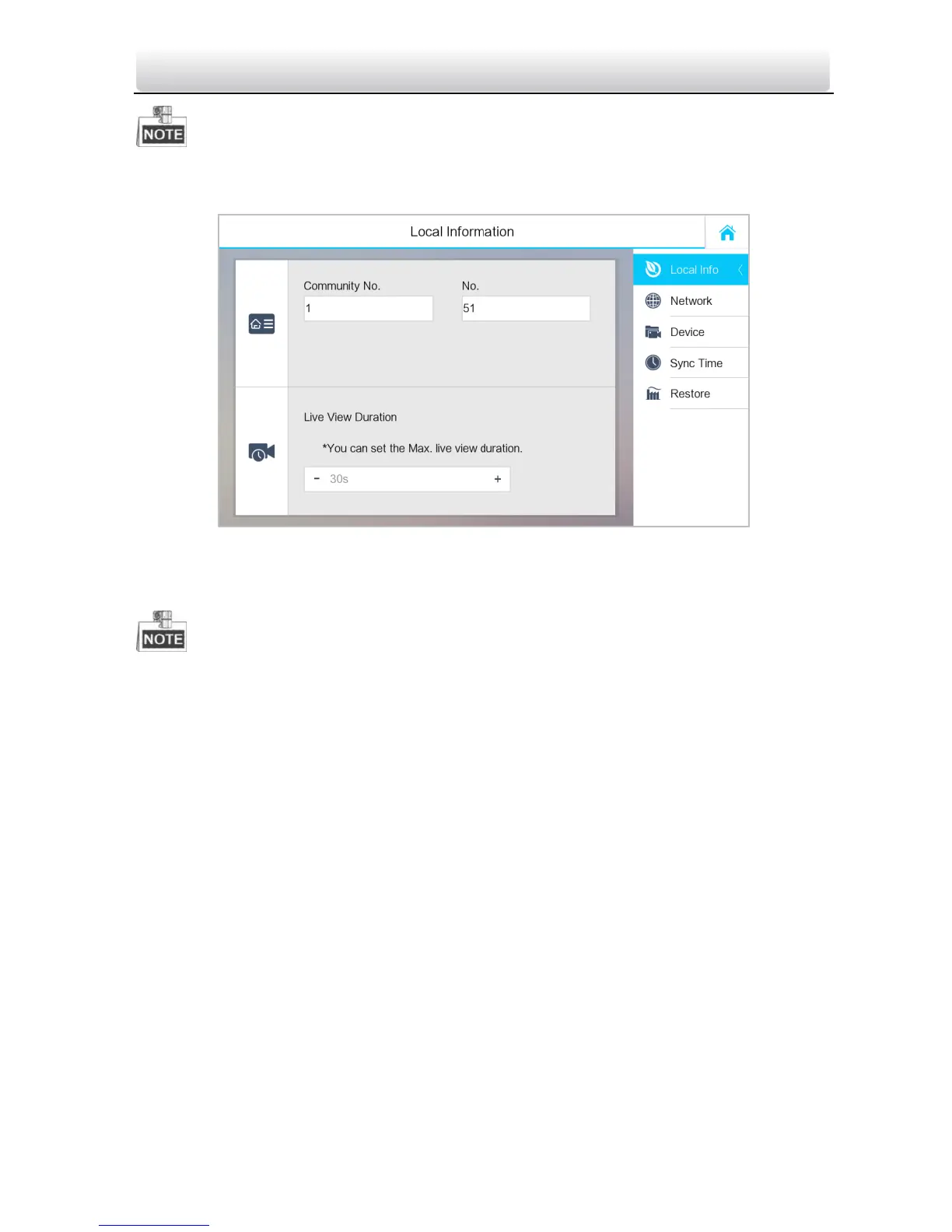Video Intercom Master Station·Quick Start Guide
7
The No. ranges from 51 to 99.
The maximum live view duration varies from 10 seconds to 60 seconds.
Figure 2-3 Local Information Settings
2.4.3 Setting Network
Make sure the network cable is well-connected.
Purpose:
The connection of the network is mandatory for the use of the master station.
Steps:
1. Get to the configuration interface: Settings -> Configuration, and enter the admin
password (configuration password).
2. Press the Network tab to enter the network settings interface.
