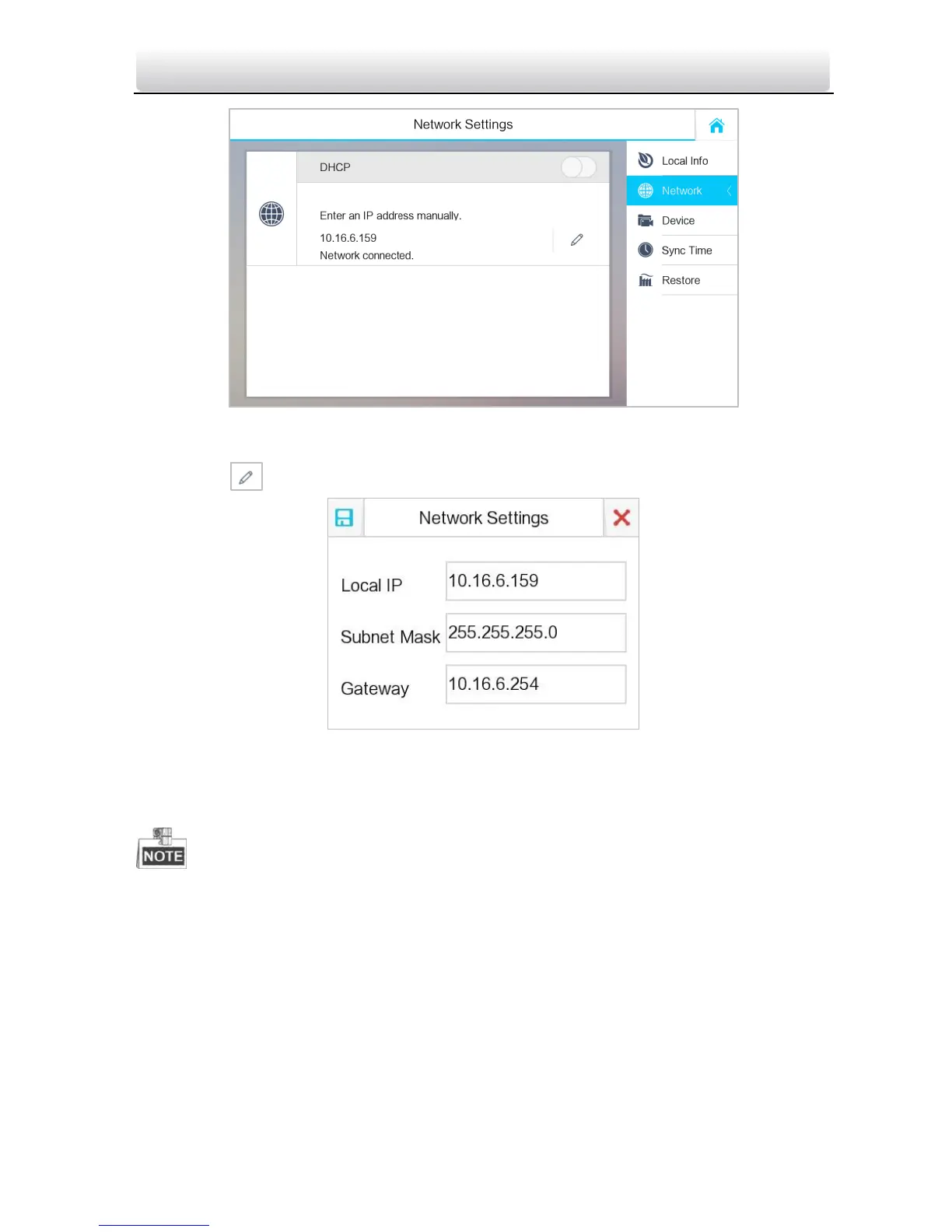Video Intercom Master Station·Quick Start Guide
8
Figure 2-4 Network Settings Interface
3. Press the tab to pop up network settings dialogue box.
Figure 2-5 Setting Network
4. Enter a local IP address, subnet mask, and gateway.
5. Press the Save tab.
Enable DHCP function to obtain an IP address automatically.
2.4.4 SIP (Session Initiation Protocol) Server Management
The master station can work as a management center and SIP server simultaneously.
Working as a SIP server
When setting the master station’s IP address as the SIP server address on the master
station and on the indoor/door station simultaneously, the master station can receive
