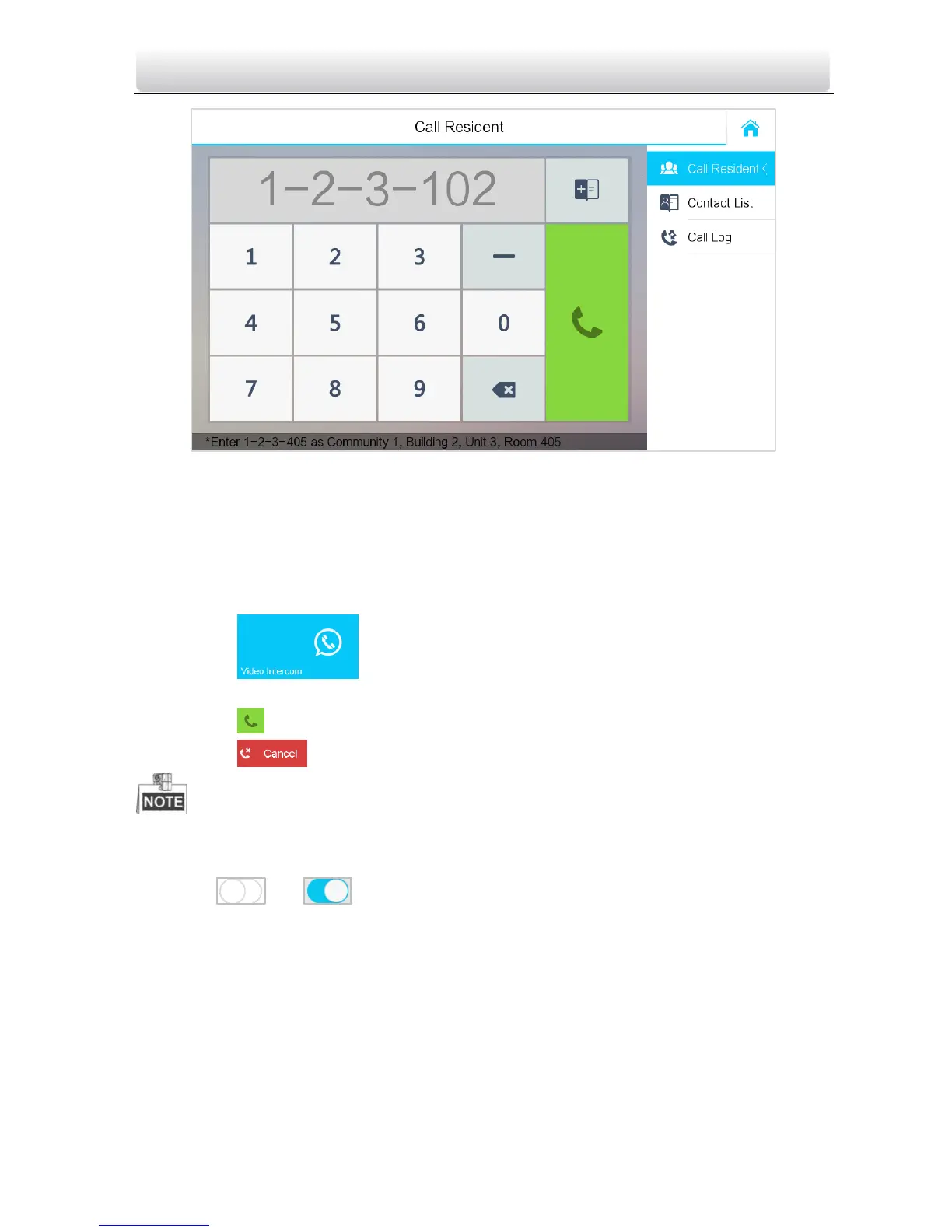Video Intercom Master Station·Quick Start Guide
12
Figure 2-10 Call Resident Interface
2.6 Callling Master Station
Master Stations can call each other by entering the master station No..
Steps:
1. Press the tab to enter the resident calling interface.
2. Enter the corresponding master stations’ No..
3. Press the tab to start a video intercom call.
4. Press the tab to stop the video intercom call.
The master station No. format should be like 1-51 as Community 1, No. 51. The
community No. can be omitted.
Switch to on the upper right corner to enable the camera function.
