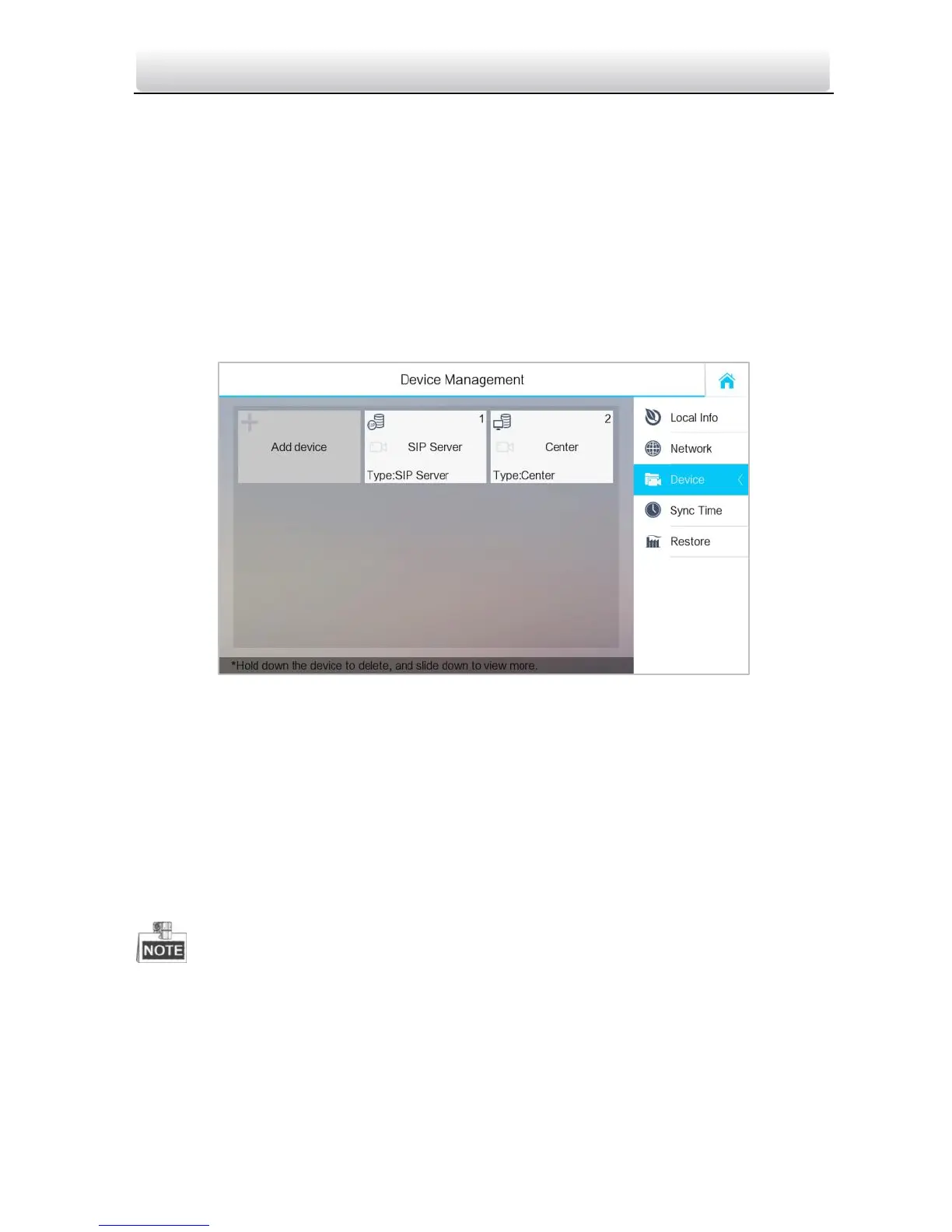Video Intercom Master Station·Quick Start Guide
9
alarm messages from indoor/door stations once there are alarms triggered in the
indoor/door stations.
Requiring Connecting to a SIP server
The master station can also be connected to an independent SIP server.
Steps:
1. Get to the configuration interface: Settings -> Configuration, and enter the admin
password (configuration password).
2. Press the Device tab, and press the SIP Server tab.
Figure 2-6 SIP Server Adding
3. Enter the IP address of the SIP server.
4. Press the Save button to save the SIP server added.
2.4.5 Adding Devices
Purpose:
The master station never works alone. You can connect the door station, outer door
station, IP camera, DVR, DVS, and NVR. Once connected, those devices can work
together as a whole video intercom system.
Adding door station is introduced in the quick start guide. For adding other devices
(outer door station, IP camera, DVR, DVS, and DVR), please refer to the user manual in
the disk.
