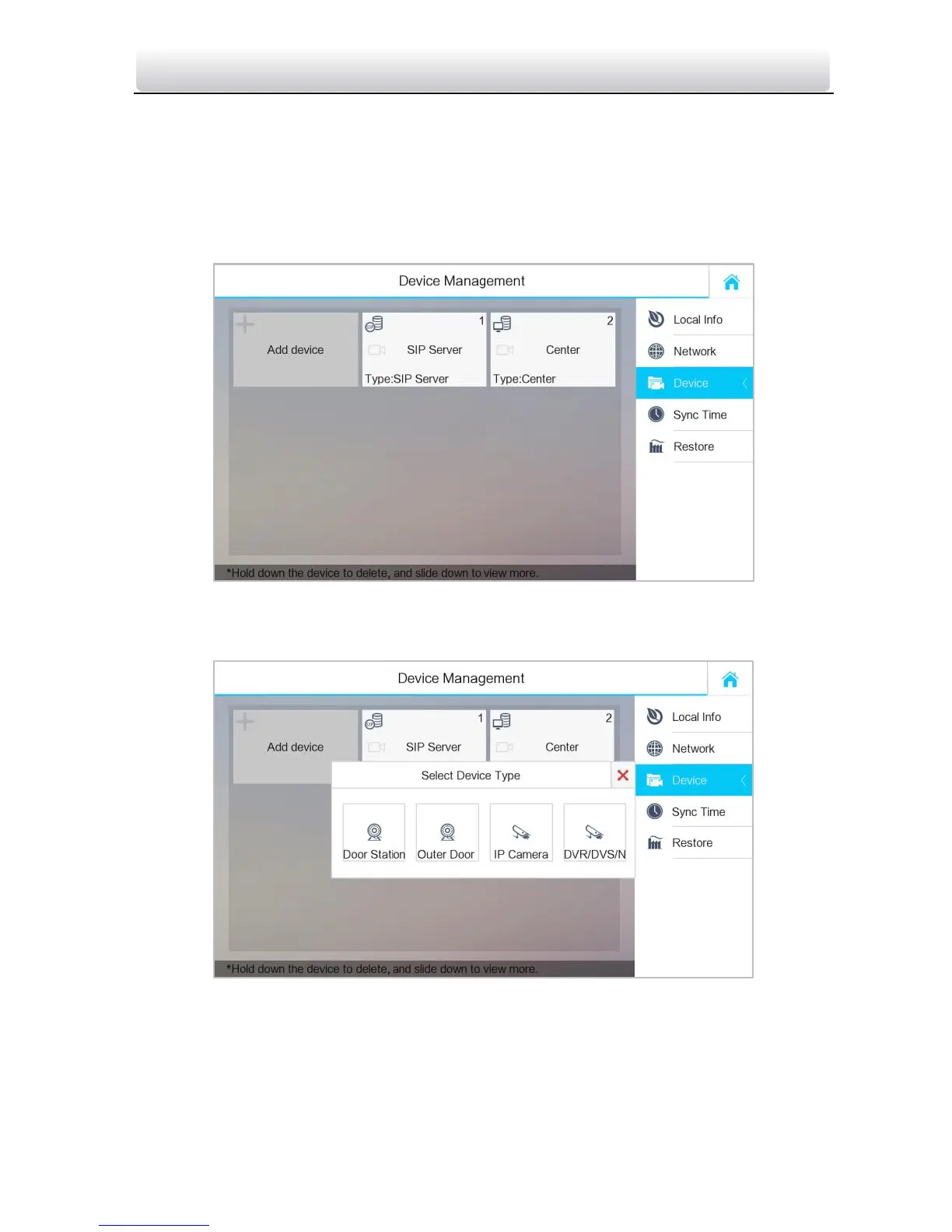Video Intercom Master Station·Quick Start Guide
10
Adding the Door Station
Steps:
1. Get to the configuration interface: Settings -> Configuration, and enter the admin
password (configuration password).
2. Press the Device tab.
Figure 2-7 Device Management
3. Press the Add Device tab to pop up the Select Device Type dialogue box.
Figure 2-8 Device Type Selecting
4. Select Door Station, and enter corresponding device information required on the
pop-up device adding dialogue box.
