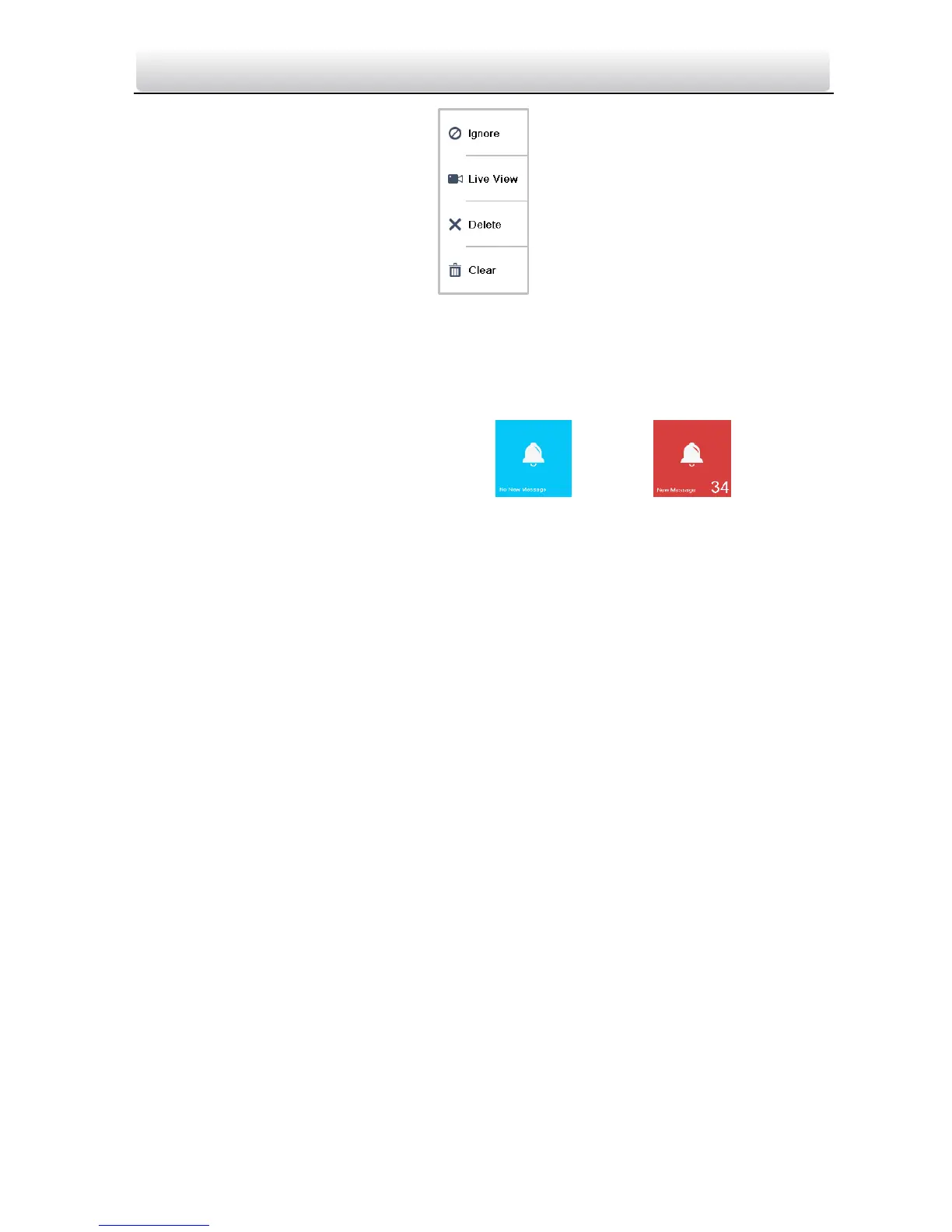Video Intercom Master Station·Quick Start Guide
14
Press the Ignore tab to ignore the piece of alarm message.
Press the Live View tab to enter the live view interface.
Press the Delete tab to delete the piece of alarm message.
Press the Clear tab to delete all pieces of alarm messages.
When there is any alarm message, the tab turns to as a
prompt.
