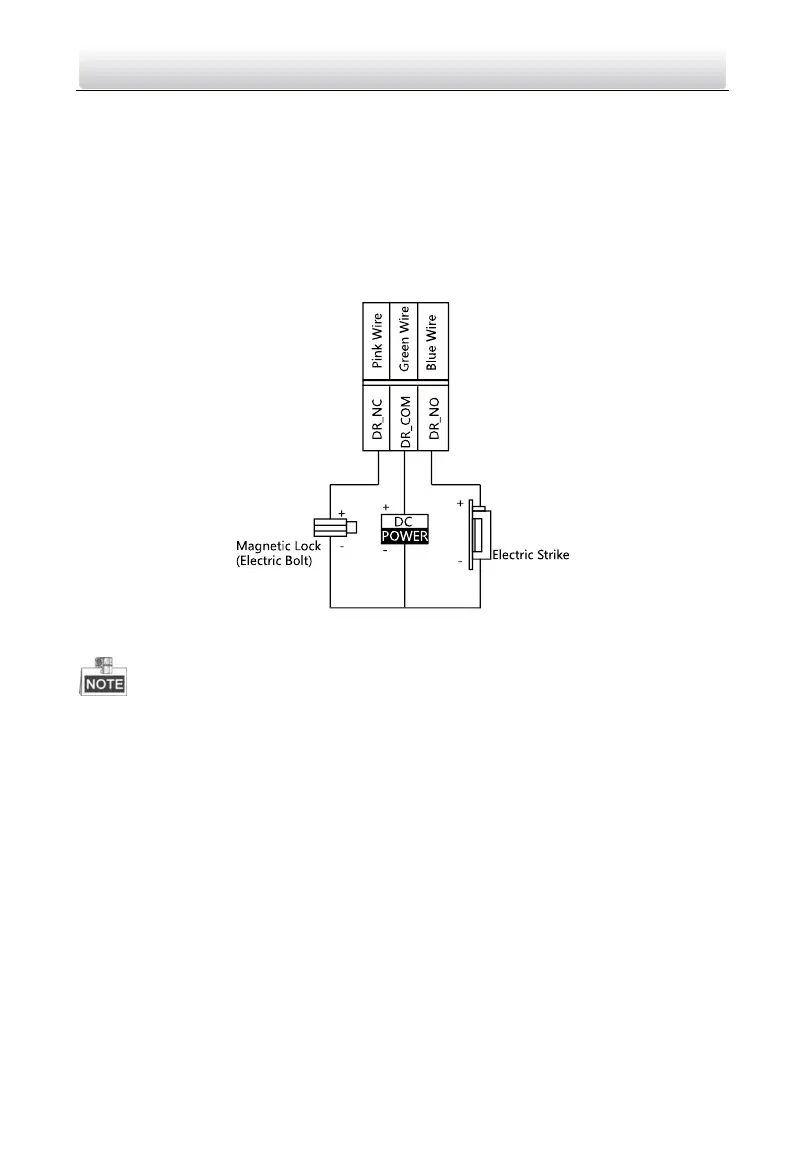Video Intercom Door Station·User Manual
8
4 I/O Input terminals (ALARM_1~ALARM_4) can be set as door magnetic input or
door switch key input, and terminal ALARM_GND is for grounding connection.
1 I/O Output terminal can be enabled for controlling electric lock or disabled.
4.2 Wiring Description
4.2.1 Door Lock Wiring
Figure 4-2 Door Lock Wiring
Terminal DR_NC/DR_COM is set as default for connecting magnetic lock/electric
bolt; terminal DR_NO/DR_COM is set as default for connecting electric strike.
To connect electric lock, it is required to set the output of terminal
DR_NC/DR_COM/DR_NO to be electric lock with Batch Configuration Tool or
iVMS-4200 client software.