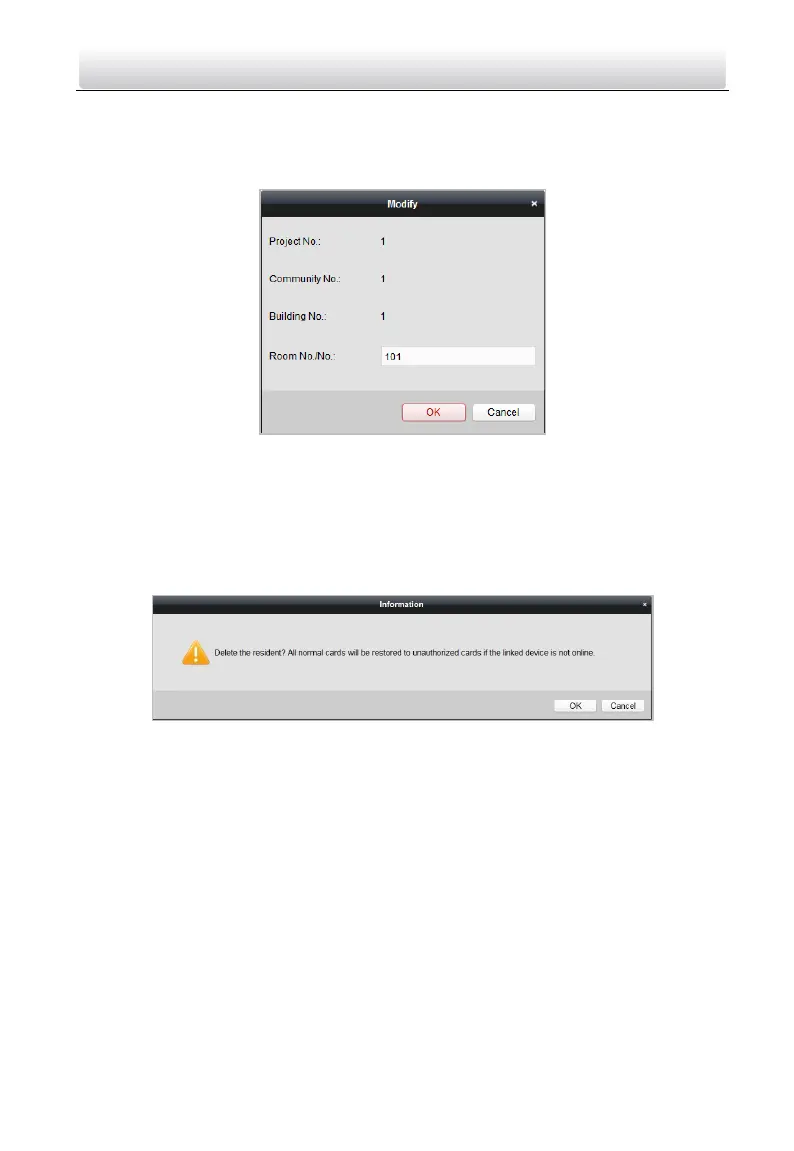Video Intercom Door Station·User Manual
59
Modifying Device Information
1. Select an added device.
2. Click Modify to enter the device modifying interface.
Figure 8-20 Modifying Device Information
3. Click OK to complete the device modifying operation.
Deleting Device
1. Select an added device.
2. Click Remove to pop up a dialog box.
Figure 8-21 Information
3. Click OK to complete the group deleting operation.
8.5.2 Card Management
Purpose:
You can add unauthorized cards to the community and then you can assign the cards to
the corresponding indoor station and door stations.
For example, if there are 3 residents living in Room 401, you can assign 3 cards to No.
401 Indoor Station.
For each indoor station, you can assign multiple cards, and you can assign these cards to
the door station in the same building.
Note: Indoor extension does not support Card Management.